StaticPress-S3でWordPressをS3に連携
最近はサーバレスがトレンドなのでトレンド乗ってみたいのと
某社の方々がWordPressを信奉していて、数百万PV目指してるくせに
WordPressとは片腹いたいわと思いながら、少し実験してみました。
はっきり言って某社の方々を笑う資格があるほど僕はスキルありませんが
まぁ、これができればかなり運用コスト低減につながりますな。
とりあえず先人の方々の苦労の上に作業したので備忘録がてら残します。
あまり参考にはならないかも、、、、、
ここで全体の流れはまとまっています。
構成としては以下の通り
●コンテンツアップ
LightSailのWordPressサーバ→S3
●外部からの接続
CloudFront→S3
httpsを使いたいのでCloudFront使っています。
前回の作業で既にCloudFrontとS3の構築完了済みの前提です。
1.VPC構築
https://qiita.com/shizuma/items/396ad15ff574717dfa1d
https://docs.aws.amazon.com/ja_jp/AmazonVPC/latest/UserGuide/VPC_Appendix_NACLs.html
(1)VPCのデフォルトセキュリティグループの設定変更
[セキュリティ]→[セキュリティグループ]
インバウンド http、https、DNS、SSHを許可
※上記作業は不要だったかも、、、
2.LightSailでWordPressを構築する
固定IPで構築しましたがStaticPressで再構築する際に
対応してくれるみたいなので固定IPのままで問題なし
https://qiita.com/taru2/items/ecd3fc4ee567dee937f1
https://qiita.com/foursue/items/8e685b52cfddf05875ee
https://qiita.com/na0AaooQ/items/781b3823b79fd3b747a3
(1)SSHキーのダウンロード
・ホスト名のリンクをクリックするとキーをダウンロードできる
http://ryoichi0102.hatenablog.com/entry/2017/01/30/224337
https://lightsail.aws.amazon.com/ls/webapp/account/keys
・SSHでホストに接続
鍵指定を忘れずに
(2)WordPressのパスワード取得
(3)Bitnamiのロゴ削除
(4)Gitインストール
3.WordPress設定
http://xn--hostgator--tx4i9cssv854df9de53p.com/wordpress-japanese/
(1)日本語化する
(2)最新版に更新する。
4.Basic認証設定
外部から見られるとまずいのでBasic認証をかける
http://www.webdesignleaves.com/wp/wordpress/232/
(1).htpasswordファイル作成
Basic認証を準備
http://www.luft.co.jp/cgi/htpasswd.php
https://qiita.com/yamamotoshu1127/items/d72aa5d8786fe19f26ff
https://qiita.com/shell/items/5606d37a802e39479036
http://www.terasol.co.jp/wordpress/585
(2)Apache設定
ディレクトリ構成が少し違うので注意
以下を追記
5.wordPress設定
(1)プラグイン類のインストール
StaticPress等、必要なプラグイン導入
(2)Staticpress-s3導入
https://qiita.com/Ichiro_Tsuji/items/c6a52ec0ee95ead42f68
http://webfood.info/staticpress-s3/
ほとんど上記のまま
(3)画像くずれ等対策
--- if (is_wp_error($permalink)) continue; --- の後に以下を追加
(4)Basic認証対策
同じファイルを編集
(5)連携不要ファイル除外
class-static_press.phpファイルを編集
以下の通り修正
plugin.phpファイルを編集
$ cd ../
$ sudo vi plugin.php
以下の通り修正
以下の通り修正
6.IAM設定
https://www.slideshare.net/tfurusato/20170204-wrodbench-staticpresss3
(1)S3設定
IAMでS3書込用ユーザ追加 S3FullAccessにて設定
(2)CloudFrontエンドポイント設定
http://blog.serverworks.co.jp/tech/2015/08/31/vpc-endpoint/
S3のURLを直接指定とする
7.トップページ以外で403対策
http://www.diamond-booth.com/20150722/staticpress-s3/
https://qiita.com/bakira/items/f00d14c7489ca72e1c33
https://qiita.com/kkanamori@github/items/a63b69e67bd08b6027b8
https://blog.bgbgbg.net/archives/4163
http://ryoichi0102.hatenablog.com/entry/aws-s3-https-cloudfront-acm
https://ja.seo.jxyz.info/wordpress-convert-to-html-site/
http://ippatsuman.net/2477.html
https://qiita.com/naoiwata/items/3c6626cbeacbb44d4aa8
トップページ以外で403となる事象発生
ここで結構はまった。CloudFrontのキャッシュ時間は調整した方がいい
(1)解決策
S3のStatic website hostingは有効にしておく
CloudFrontのoriginに上記のS3のエンドポイント設定する。
まぁ細々とした作業が多いのとキャッシュが効きすぎているので
時間がかかったりと色々とトラブルはあるものの、一度順調に動けば
比較的、楽にコンテンツ更新ができそうです。
ただし、更新ファイル数が多いとこんなトラブルもあるようです。
せいぜい数百ファイルレベルまでの中規模サイト程度が限界かな。
相変わらずまとまりない記事でした。
某社の方々がWordPressを信奉していて、数百万PV目指してるくせに
WordPressとは片腹いたいわと思いながら、少し実験してみました。
はっきり言って某社の方々を笑う資格があるほど僕はスキルありませんが
まぁ、これができればかなり運用コスト低減につながりますな。
とりあえず先人の方々の苦労の上に作業したので備忘録がてら残します。
あまり参考にはならないかも、、、、、
ここで全体の流れはまとまっています。
構成としては以下の通り
●コンテンツアップ
LightSailのWordPressサーバ→S3
●外部からの接続
CloudFront→S3
httpsを使いたいのでCloudFront使っています。
前回の作業で既にCloudFrontとS3の構築完了済みの前提です。
1.VPC構築
https://qiita.com/shizuma/items/396ad15ff574717dfa1d
https://docs.aws.amazon.com/ja_jp/AmazonVPC/latest/UserGuide/VPC_Appendix_NACLs.html
(1)VPCのデフォルトセキュリティグループの設定変更
[セキュリティ]→[セキュリティグループ]
インバウンド http、https、DNS、SSHを許可
※上記作業は不要だったかも、、、
2.LightSailでWordPressを構築する
固定IPで構築しましたがStaticPressで再構築する際に
対応してくれるみたいなので固定IPのままで問題なし
https://qiita.com/taru2/items/ecd3fc4ee567dee937f1
https://qiita.com/foursue/items/8e685b52cfddf05875ee
https://qiita.com/na0AaooQ/items/781b3823b79fd3b747a3
(1)SSHキーのダウンロード
・ホスト名のリンクをクリックするとキーをダウンロードできる
http://ryoichi0102.hatenablog.com/entry/2017/01/30/224337
https://lightsail.aws.amazon.com/ls/webapp/account/keys
・SSHでホストに接続
鍵指定を忘れずに
(2)WordPressのパスワード取得
$ cat bitnami_application_password
(3)Bitnamiのロゴ削除
$ sudo /opt/bitnami/apps/wordpress/bnconfig --disable_banner 1
$ sudo /opt/bitnami/ctlscript.sh restart apache
(4)Gitインストール
$ sudo apt-get install git
3.WordPress設定
http://xn--hostgator--tx4i9cssv854df9de53p.com/wordpress-japanese/
(1)日本語化する
(2)最新版に更新する。
4.Basic認証設定
外部から見られるとまずいのでBasic認証をかける
http://www.webdesignleaves.com/wp/wordpress/232/
(1).htpasswordファイル作成
Basic認証を準備
http://www.luft.co.jp/cgi/htpasswd.php
https://qiita.com/yamamotoshu1127/items/d72aa5d8786fe19f26ff
https://qiita.com/shell/items/5606d37a802e39479036
http://www.terasol.co.jp/wordpress/585
$ htpasswd -c -b /opt/bitnami/apache2/conf/.htpasswd ID パスワード
(2)Apache設定
ディレクトリ構成が少し違うので注意
$ sudo vi /opt/bitnami/apps/wordpress/conf/htaccess.conf
以下を追記
<directory apps="" bitnami="" htdocs="" opt="" wordpress=""> AuthUserFile /opt/bitnami/apache2/conf/.htpasswd AuthName "Please enter your ID and password" AuthType Basic require valid-user </directory>
5.wordPress設定
(1)プラグイン類のインストール
StaticPress等、必要なプラグイン導入
(2)Staticpress-s3導入
$ cd /home/bitnami/apps/wordpress/htdocs/wp-content/plugins $ sudo git clone https://github.com/megumiteam/staticpress-s3.git $ sudo chown -R bitnami:daemon staticpress-s3
https://qiita.com/Ichiro_Tsuji/items/c6a52ec0ee95ead42f68
http://webfood.info/staticpress-s3/
ほとんど上記のまま
(3)画像くずれ等対策
$ cd /opt/bitnami/apps/wordpress/htdocs/wp-content/plugins/staticpress/includes/
$ sudo cp class-static_press.php class-static_press.php.org
$ sudo vim class-static_press.php
--- if (is_wp_error($permalink)) continue; --- の後に以下を追加
if (preg_match('/.*\.html\/.*/', $permalink, $m)) { continue; }
(4)Basic認証対策
同じファイルを編集
static public function basic_auth(){
//return get_option(self::OPTION_STATIC_BASIC, false);
return "ID,パスワードエンコードした文字";
}
(5)連携不要ファイル除外
class-static_press.phpファイルを編集
$ sudo vim class-static_press.php
以下の通り修正
$urls = array();
$urls = array_merge($urls, $this->front_page_url());
$urls = array_merge($urls, $this->single_url());
$urls = array_merge($urls, $this->terms_url());
//$urls = array_merge($urls, $this->author_url()); ←コメントアウト
$urls = array_merge($urls, $this->static_files_url());
$urls = array_merge($urls, $this->seo_url());
return $urls;
plugin.phpファイルを編集
$ cd ../
$ sudo vi plugin.php
以下の通り修正
$ cd ../ $ sudo vi plugin.php
以下の通り修正
add_action('StaticPress::file_put', 'static_rm', 1);
function static_rm($file_dest, $url){
if(strstr($file_dest, '/author/')
or strstr($file_dest, '/wp-content/plugins/')
or strstr($file_dest, '/wp-json/index.html')
or strstr($file_dest, '/wp-includes')
or strstr($file_dest, '/wp-admin/')){
unlink($file_dest);
}
}
add_action('StaticPress::file_put', 'replace_url_of_feed', 2);
function replace_url_of_feed($file_dest, $url){
if(strstr($file_dest, '/feed/index.html')){
$buff = file_get_contents($file_dest);
$replace = substr(static_press_admin::static_url(), 0, -1);
$content = str_replace(home_url(),$replace,$buff);
file_put_contents($file_dest, $content);
}
}
6.IAM設定
https://www.slideshare.net/tfurusato/20170204-wrodbench-staticpresss3
(1)S3設定
IAMでS3書込用ユーザ追加 S3FullAccessにて設定
(2)CloudFrontエンドポイント設定
http://blog.serverworks.co.jp/tech/2015/08/31/vpc-endpoint/
S3のURLを直接指定とする
7.トップページ以外で403対策
http://www.diamond-booth.com/20150722/staticpress-s3/
https://qiita.com/bakira/items/f00d14c7489ca72e1c33
https://qiita.com/kkanamori@github/items/a63b69e67bd08b6027b8
https://blog.bgbgbg.net/archives/4163
http://ryoichi0102.hatenablog.com/entry/aws-s3-https-cloudfront-acm
https://ja.seo.jxyz.info/wordpress-convert-to-html-site/
http://ippatsuman.net/2477.html
https://qiita.com/naoiwata/items/3c6626cbeacbb44d4aa8
トップページ以外で403となる事象発生
ここで結構はまった。CloudFrontのキャッシュ時間は調整した方がいい
(1)解決策
S3のStatic website hostingは有効にしておく
CloudFrontのoriginに上記のS3のエンドポイント設定する。
まぁ細々とした作業が多いのとキャッシュが効きすぎているので
時間がかかったりと色々とトラブルはあるものの、一度順調に動けば
比較的、楽にコンテンツ更新ができそうです。
ただし、更新ファイル数が多いとこんなトラブルもあるようです。
せいぜい数百ファイルレベルまでの中規模サイト程度が限界かな。
相変わらずまとまりない記事でした。
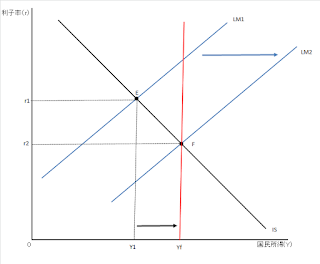
コメント