JavaScriptとACCESSでちょこっとやってみたその4
あんまし工夫はしていないですが
Login.jsのソースです。データベースつないでます。
IE限定でしか動きませんです。はい。
Login.js
Login.jsのソースです。データベースつないでます。
IE限定でしか動きませんです。はい。
Login.js
var EmpCd;
var OperateDate;
onload = init;
onunload = dbClose;
function init() {
//初期設定をする関数
resizeTo(1280, 800);
dbConnect(); //データベース接続
//作業予定・日報登録リンクボタン処理
document.getElementById("linkTaskPlan").onclick = function() {
winOpen("DailyPlanInput.html");
}
document.getElementById("linkDailyReport").onclick = function () {
winOpen("DailyReport.html");
}
document.getElementById("linkReportView").onclick = function () {
winOpen("DailyReportViewer.html");
}
document.getElementById("linkTasksum").onclick = function () {
winOpen("DailyReportDownload.html");
}
dataDisplay();
var dateFormat = new DateFormat("yyyy/MM/dd HH:mm:ss"); //登録用日時取得
OperateDate = dateFormat.format(new Date());
}
function OperateEnd() {
//終了処理
dbClose();
(window.open('', '_self').opener = window).close();
}
function dataDisplay() {
//登録されている担当者を表示する関数
var mySql = "SELECT * FROM m_Emp WHERE ( DeleteFlg Is Null) ORDER BY EmpID";
var recordSet = database.Execute(mySql);
document.getElementById("EmpIDdisPlay").innerHTML = "";
var tempHtml = "担当者ID: <select name=\"selectEmpId\" id=\"selectEmpId\">\n";
tempHtml = tempHtml + "\t<option value=\"0\">選択してください。</option>\n";
while (!recordSet.EOF) {
tempHtml = tempHtml + "\t<option value=\"" + recordSet(0) + "\">" + recordSet(0) + ":" + recordSet(1) + "</option>\n";
recordSet.MoveNext();
}
tempHtml = tempHtml + "</select>";
document.getElementById("EmpIDdisPlay").innerHTML = tempHtml;
var selEmpid = document.getElementById("selectEmpId");
selEmpid.onchange = function () {
selectEmpIdCdchange(this);
}
selEmpid.focus();
recordSet.Close();
recordSet = null;
}
function selectEmpIdCdchange(obj) {
//担当者セレクトボックス更新時の処理
var workCd = obj.value;
if (obj.selectedIndex == 0) {
var selEmp = document.getElementById("EmpIDdisPlay");
alert("担当者を選択してください。");
selEmp.focus();
return;
} else {
EmpCd = workCd;
}
}
function winOpen(target_site){
//コードを渡して画面遷移
var selEmpid = document.getElementById("selectEmpId");
if (selEmpid.selectedIndex == 0) {
alert("担当者を選択してください。");
selEmpid.focus();
return;
} else {
var child = target_site + "?" + EmpCd;
subwin = window.open(child, "subWin", "top=50,left=500,width=1280,height=800");
}
}
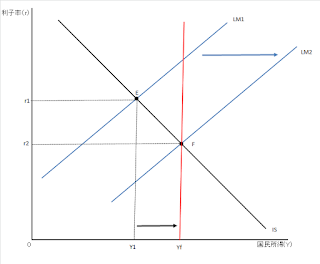
コメント