JavaScriptとACCESSでちょこっとやってみたその3
続いてサブどころの画面です。
ではDailyReportViewer.htmlです。
<!DOCTYPE html>
んで、DailyReportDownload.htmlです。
んで、DailyReportDownload.htmlです。
ではDailyReportViewer.htmlです。
<!DOCTYPE html>
<html lang="ja">
<head>
<script type="text/javascript" src="js/DataBaseOperate.js"></script>
<script type="text/javascript" src="js/dateformat.js"></script>
<script type="text/javascript" src="js/jkl-calendar.js"></script>
<script type="text/javascript" src="js/DailyReportView.js"></script>
<script> var cal1 = new JKL.Calendar("calender", "DateHeader", "colname");</script>
<link href="css/design.css" rel="stylesheet" type="text/css">
<title>実績表示</title>
</head>
<body>
<h2>実績表示</h2>
<form id ="DateHeader">
参照日:<input name="colname" id="txtReportday" style="width:90px" onClick="cal1.write();" onChange="cal1.getFormValue(); cal1.hide();" onfocus="this.style.backgroundColor='#ffff00'" onblur="this.style.backgroundColor='#ffffff'" type="text" />
<input type="button" name="btnDaySearch" id="btnDaySearch" value="日報検索" />
<span id="calender"></span>
<span id ="EmpID"></span>
</form>
<form name="DailyReport">
<table border="1" cellspacing="0" cellpadding="4" id="table1">
<tr>
<th class = "ReportNo">NO</th>
<th class = "ActionPlan">課題</th>
<th class = "workPlan">作業計画</th>
<th class = "DailyReport">作業実績</th>
<th class = "Nextwork">備考</th>
</tr>
</table>
</form>
</body>
</html>
んで、DailyReportDownload.htmlです。
<!DOCTYPE html>
<html lang="ja">
<head>
<script type="text/javascript" src="js/DataBaseOperate.js"></script>
<script type="text/javascript" src="js/dateformat.js"></script>
<script type="text/javascript" src="js/jkl-calendar.js"></script>
<script type="text/javascript" src="js/DailyReportView.js"></script>
<script> var cal1 = new JKL.Calendar("calender", "DateHeader", "colname");</script>
<link href="css/design.css" rel="stylesheet" type="text/css">
<title>実績表示</title>
</head>
<body>
<h2>実績表示</h2>
<form id ="DateHeader">
参照日:<input name="colname" id="txtReportday" style="width:90px" onClick="cal1.write();" onChange="cal1.getFormValue(); cal1.hide();" onfocus="this.style.backgroundColor='#ffff00'" onblur="this.style.backgroundColor='#ffffff'" type="text" />
<input type="button" name="btnDaySearch" id="btnDaySearch" value="日報検索" />
<span id="calender"></span>
<span id ="EmpID"></span>
</form>
<form name="DailyReport">
<table border="1" cellspacing="0" cellpadding="4" id="table1">
<tr>
<th class = "ReportNo">NO</th>
<th class = "ActionPlan">課題</th>
<th class = "workPlan">作業計画</th>
<th class = "DailyReport">作業実績</th>
<th class = "Nextwork">備考</th>
</tr>
</table>
</form>
</body>
</html>
んで、DailyReportDownload.htmlです。
<!DOCTYPE html>
<html lang="ja">
<head>
<script type="text/javascript" src="js/DataBaseOperate.js"></script>
<script type="text/javascript" src="js/dateformat.js"></script>
<script type="text/javascript" src="js/jkl-calendar.js"></script>
<script type="text/javascript" src="js/DailyReportDownload.js"></script>
<script> var cal1 = new JKL.Calendar("calender", "DateHeader", "colname");</script>
<link href="css/design.css" rel="stylesheet" type="text/css">
<title>日報表示</title>
</head>
<body>
<h2>日報明細データ表示</h2>
<form id ="DateHeader">
入力日付以降を検索:<input name="colname" id="txtReportday" style="width:90px" onClick="cal1.write();" onChange="cal1.getFormValue(); cal1.hide();" onfocus="this.style.backgroundColor='#ffff00'" onblur="this.style.backgroundColor='#ffffff'" type="text" />
<input type="button" name="btnDaySearch" id="btnDaySearch" value="日報検索" />
<span id="calender"></span>
<span id ="EmpID"></span>
<input type="button" name="btnViewDownload" id="btnViewDownload" value="画面表示分ダウンロード" />
<input type="button" name="btnAllDownload" id="btnAllDownload" value="全件ダウンロード" />
</form>
<form name="DailyReport">
<table border="1" cellspacing="0" cellpadding="4" id="table1">
<tr>
<th class = "D1">日報ID</th>
<th class = "D2">作業計画ID</th>
<th class = "D3">作業計画</th>
<th class = "D4">基本方針ID</th>
<th class = "D5">基本方針</th>
<th class = "D6">行動計画ID</th>
<th class = "D7">行動計画</th>
<th class = "D8">案件ID</th>
<th class = "D9">案件名</th>
<th class = "D10">作業ID</th>
<th class = "D11">作業名</th>
<th class = "D12">実績・補足</th>
<th class = "D13">関連資料</th>
<th class = "D14">作業日</th>
<th class = "D15">作業開始</th>
<th class = "D16">作業終了</th>
<th class = "D17">作業時間</th>
<th class = "D18">担当者CD</th>
<th class = "D19">担当者名</th>
</tr>
</table>
</form>
</body>
</html>
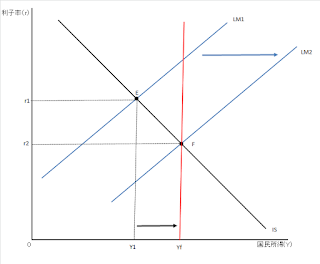
コメント