法律関連整形スクリプトの少し手直し版
国の法令検索から条文を引っ張ってきて加工するというスクリプトを
作成すべく、先に挑戦していたわけですが・・・、とてもじゃないけど
手が出ない・・・。
構造が解析できないのでうまく取れない。
それに「編」とか「節」とか「款」がうまく取れないみたい。
本文もきれるのがあるし使えないけれども、ひとまずのバックアップとして
※特許法とかの知財関連の法案が取れればいいんですけどね・・・。
機能としては
法令検索から条文のソースを引いてきて、EXCELで加工して保存します。
自分で使うのでエラー処理は甘めです。
もし使う場合は自己責任で使ってくださいね。
Googleの仕様が変わると修正が必要です。
もっときれいにできるよとか、うまく改造できる方いらっしゃったら
ご指摘いただけると幸いです。
2016/8/19 動かない箇所があったので修正版に置き換えました。
作成すべく、先に挑戦していたわけですが・・・、とてもじゃないけど
手が出ない・・・。
構造が解析できないのでうまく取れない。
それに「編」とか「節」とか「款」がうまく取れないみたい。
本文もきれるのがあるし使えないけれども、ひとまずのバックアップとして
※特許法とかの知財関連の法案が取れればいいんですけどね・・・。
機能としては
法令検索から条文のソースを引いてきて、EXCELで加工して保存します。
自分で使うのでエラー処理は甘めです。
もし使う場合は自己責任で使ってくださいね。
Googleの仕様が変わると修正が必要です。
もっときれいにできるよとか、うまく改造できる方いらっしゃったら
ご指摘いただけると幸いです。
2016/8/19 動かない箇所があったので修正版に置き換えました。
' ◆参照サイト
' ◆参照サイト
' http://www.kanaya440.com/contents/tips/vbs/007.html
' http://www.takeash.net/wiki/?VBScript
' http://d.hatena.ne.jp/ken3memo/20090903/1251991651
' http://plaza.rakuten.co.jp/densen/diary/201310200000/
' http://fanblogs.jp/fjt/archive/58/0
' http://foundknownanddone.blogspot.jp/2014/05/IE-Internet-Explorer-automation-VBScript-DOM-WSH-waitIE.html
' http://so-zou.jp/software/tech/programming/vba/sample/web.htm
' http://www.koutou-software.net/junk/use-vs-project-with-vbscript.html
' http://vbsguide.seesaa.net/article/144608106.html
' http://homepage2.nifty.com/nonnon/Chinamini/20110001/20110201.html
' http://chaichan.lolipop.jp/vbtips/VBMemo2008-11-10.htm
' http://eprostation.jpn.org/vb/vbknow.html
' http://www.keep-on.com/excelyou/2000lng4/200005/00050155.txt
' http://korikorikorikori.blog.fc2.com/blog-entry-26.html
' http://excel-ubara.com/excelvba1/EXCELVBA310.html
'//
'// Googleで検索した法律関連ページのHTMLを取得して整形する。
'//
'// Proxy環境の場合はDOSプロンプトで実行 netsh winhttp import proxy source=ie
Option Explicit
Dim sURI
Dim rProvisions
Dim saveFile
Dim oFilename
Dim sKeyword
'// メイン部分
sKeyword = inputbox("ダウンロード対象法律名を入れてください。","検索ワード入力","特許法")
If IsEmpty(sKeyword) = true Then
MsgBox "キャンセルが選択されました"
WScript.Quit
Else
If sKeyword = "" Then
MsgBox "文字が入力されていません"
WScript.Quit
End if
If InStrRev(sKeyword,"法") = 0 Then
MsgBox "●●法という形で入力してください。"
WScript.Quit
Else
oFilename = "C:\Temp\" + sKeyword +".html"
End If
End If
sURI = getURL(sKeyword)
rProvisions = getHTML(sURI)
saveFile = byFile(rProvisions,oFilename)
formattingHTML(oFilename)
if sURI = "False" Or IsObject(rProvisions) = "True" Or saveFile = "False" then
MsgBox "notComplete"
else
MsgBox "Complete"
end if
'// Googleでキーワード検索1位のURL(下に緑で出てる▼のやつ)を取得する
function getURL(sKeyword)
getURL = "False"
Dim objIE
Dim rURL
Set objIE = CreateObject("InternetExplorer.Application")
objIE.Visible = false
objIE.Navigate("https://www.google.co.jp/search?q=" & sKeyword)
Do While ObjIE.Busy = True Or ObjIE.readystate <> 4
WScript.Sleep 200
Loop
'// GoogleからURL取得
rURL =objIE.document.getElementByID("ires") _
.getElementsByTagName("ol")(0) _
.getElementsByTagName("cite")(0) _
.innertext
'// 有無を言わさず先頭にhttp://を付ける・・・
getURL = "http://" + rURL
objIE.Quit
Set objIE = Nothing
end function
'// 対象ページのHTMLを取得する。
function getHTML(sURI)
getHTML = "False"
Dim oHttp
Set oHttp = CreateObject("MSXML2.XMLHTTP")
oHttp.Open "GET", sURI, False
oHttp.Send
If (oHttp.Status <> 200 ) Then
MsgBox "error:" & oHttp.Status
getHTML = "False"
end If
getHTML = oHttp.responseBody
Set oHttp = Nothing
end Function
'// HTMLを保存する。
function byFile(htmlBody,oFilename)
byFile = "False"
Dim ADODB
Set ADODB = CreateObject("ADODB.Stream")
With ADODB
.Type = 1 'adTypeBinary
.Open()
.Write htmlBody
.SaveToFile oFilename , 2 '1:adSaveCreateNotExist, 2:adSaveCreateOverWrite
.Close
End With
Set ADODB = Nothing
byFile = True
end Function
'//条文見出しと条文を加工する。
'// 取得したHTMLファイルィから条文とタイトルを取得して整形する。
'// 条件に合致した内容をEXCELの指定箇所にエクスポートする。
function formattingHTML(iFile)
formattingHTML = "False"
Dim workHtml '作業用一時領域
Dim outPut '出力用
Dim pChapter '章
Dim pTitle '条文見出
Dim pItem '条文
Dim pNumber '号
Dim pText '本文
Dim oXls
Dim objFileSystem
Dim objFile
Dim objExcel
Dim excelBook
Dim excelSheet
Dim excelCell
oXls = iFile & ".xlsx"
oXls = Replace(oXls,".html","")
Dim textCount '整形用
Dim bodyRow '出力用行
Const firstRow = 2
Const headingRow = 1 'EXCEL1行目(タイトル行)
Const chapterColumn = 1 '章
Const titleColumn = 2 '条文見出し
Const itemColumn = 3 '条文
Const numberColumn = 4 '号
Const textColumn = 5 '本文
Const chapWord = "<P> <B><A NAME="
Const titleWord = "<DIV class=""arttitle"">"
Const itemWord = "<DIV class=""item""><B>"
Const numberWord = "<DIV class=""number""><B>"
Const textWord = "。"
'// 元のHTMLオープン
Set objFileSystem = CreateObject("Scripting.FileSystemObject")
Set objFile = objFileSystem.OpenTextFile(iFile)
'// EXCELオープン
Set objExcel = CreateObject("Excel.Application")
objExcel.Visible = False
objExcel.DisplayAlerts = False
objExcel.WorkBooks.Add
Set excelBook = objExcel.WorkBooks(objExcel.WorkBooks.Count)
Set excelSheet = excelBook.Worksheets(1)
'// 見出し作成,出力位置を2列目からに指定
excelSheet.Cells(headingRow,chapterColumn).Value = "章"
excelSheet.Cells(headingRow,titleColumn).Value = "条文見出し"
excelSheet.Cells(headingRow,itemColumn).Value = "条"
excelSheet.Cells(headingRow,numberColumn).Value = "号"
excelSheet.Cells(headingRow,textColumn).Value = "本文"
bodyRow = firstRow
outPut = ""
textCount = firstRow
Do Until objFile.atEndOfStream
If textCount > bodyRow Then
bodyRow = textCount
End if
workHtml = objFile.readline
If InStr(workHtml,chapWord) <> 0 Then
pChapter = workHtml
pChapter = htmlReplace(pChapter)
excelSheet.Cells(bodyRow,chapterColumn).Value = pChapter
End if
If InStr(workHtml,titleWord) <> 0 Then
pTitle = workHtml
pTitle = htmlReplace(pTitle)
excelSheet.Cells(bodyRow,titleColumn).Value = pTitle
End if
If InStr(workHtml,itemWord) <> 0 Then
pItem = workHtml
pItem = htmlReplace(pItem)
excelSheet.Cells(bodyRow,itemColumn).Value = pItem
End if
if InStr(workHtml,numberWord) <> 0 Then
pNumber = workHtml
pNumber = htmlReplace(pNumber)
excelSheet.Cells(bodyRow,numberColumn).Value = pNumber
End if
if InStr(workHtml,textWord) <> 0 Then
pText = workHtml
pText = htmlReplace(pText)
excelSheet.Cells(bodyRow,textColumn).Value = pText
textCount = textCount + 1
End if
Loop
'// セル幅整形
excelSheet.Activate
excelSheet.Columns(chapterColumn).AutoFit
excelSheet.Columns(titleColumn).ColumnWidth = 73.25
excelSheet.Columns(itemColumn).ColumnWidth = 16.38
excelSheet.Columns(numberColumn).AutoFit
if Err.Number <> 0 then
MsgBox( "EXCEL処理失敗:" & Err.Description )
end if
excelBook.SaveAs(oXls)
objExcel.DisplayAlerts = True
objExcel.Visible = True
objExcel.Quit
Set objExcel = Nothing
objFile.Close
objFileSystem.DeleteFile(iFile)
If Err.Number <> 0 Then
MsgBox "一時ファイル削除失敗: " & Err.Description
End If
Set objFile = Nothing
Set objFileSystem = Nothing
end function
' https://sites.google.com/site/scriptmakerms/scriptmakerms/regular_expression/tag
'// HTMLタグを取り除く
Function htmlReplace(str1)
Dim regEx
Dim patrn
Dim replStr
patrn="<(""[^""]*""|'[^']*'|[^'"">])*>"
replStr=""
Set regEx = New RegExp
regEx.Pattern = patrn
regEx.Global = True
regEx.IgnoreCase = True
htmlReplace = regEx.Replace(str1, replStr)
End Function
'// IEがビジー状態の間待ちます
Sub waitIE(ie)
Do While ie.Busy = True Or ie.readystate <> 4
WScript.Sleep 100
Loop
WScript.Sleep 1000
End Sub
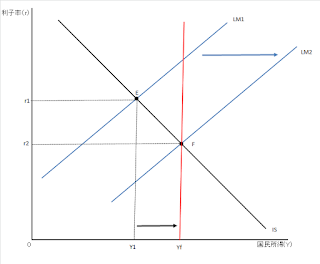
コメント
'// GoogleからURL取得
rURL =objIE.document.getElementByID("ires") _
.getElementsByTagName("cite")(0) _
.innertext