CentOS7標準サーバ用設定
前回まとめたUbuntuの手順をベースにCentOS7用の手順もまとめた。
ConohaでUbuntuにするかCentOSにするかはまだ決めかねているけど
日本だと未だCentOSが強いので、まとめておいても損はない。
ちなみにCentOS7からコマンドが大きく変わっていた。
特にネットワークがらみのコマンドの改変はきつい。まぁいやなら
net-tools入れればいいんだけど非推奨なので新しいやり方に
慣れていかないとね。
とりあえずひな形は簡単に作れそうになったので、ここから色々と
やっていければと思います。
●参考サイト
https://centossrv.com/
http://www.server-world.info/query?os=CentOS_7&p=initial_conf
http://qiita.com/mtaniuchi/items/7022d7225d07f7298c81
http://www.server-memo.net/centos-settings/centos7/firewalld-stop.html
http://www.unix-power.net/centos7/firewalld.html
http://dev.classmethod.jp/cloud/aws/centos7-initial-settings/
http://jetbeaver.hatenablog.com/entry/2015/05/10/114915
http://www.websec-room.com/2014/02/09/1822
http://server-setting.info/blog/sakura_vps_centos7_first_setup.html
http://qiita.com/sion_cojp/items/115e1671fcbc8f214aee
http://yokensaka.com/centos/?p=296
http://www.mk-mode.com/octopress/2014/08/07/centos-7-0-installation-of-chrootkit/
http://smiyasaka.com/CentOS7.0_64_minimal_server.html
http://ohkubo.info/modules/xpress/?p=94
http://enakai00.hatenablog.com/entry/20140712/1405139841
http://www.ksknet.net/vi/post_42.html
https://www.jdbc.tokyo/2014/11/centos7-chkrootkit-install/
http://blog.cles.jp/item/7262
http://techblog.clara.jp/2014/11/how-to-fail2ban/
http://qiita.com/umchifre/items/68a2db0b711ff676bb8d
http://yokensaka.com/centos/?p=490
http://yokensaka.com/centos/?p=301
http://hikaku-server.com/linux/entry460.html
http://yokensaka.com/centos/
http://www.unix-power.net/centos7/chronyd.html
http://www.unix-power.net/centos7/network.html
http://www.server-world.info/query?os=CentOS_7&p=hostname
http://server.etutsplus.com/centos-7-network-configuration/
●大まかな手順
1.初期設定
(1)作業用ユーザ追加
(2)root昇格ユーザ制限
2.ssh設定
(1)設定ファイル編集
(2)FireWall設定
(3)ssh再起動
3.OS関連セキュリティ強化
(1)不要サービス停止
(2)SELinux無効化
4.ネットワーク関連防御設定
(1)host.allowとhosts.denyファイルの修正
(2)カーネル設定
5.セキュリティツール導入
(1)logwatchインストール
(2)chkrootkitインストール
(3)改ざん検知ツールインストール
(4)Fail2banインストール
(5)Clamvインストール
6.その他ツール類インストール
(1)時刻同期ツール(Chrony)インストール
(2)SNMPインストール
7.最新パッチ適用
8.ホスト名設定、IPアドレス固定化
9:再起動
2.ssh設定
(2)FireWall設定
・サービス停止
※下記の内容でファイルを新規作成
※TeraTermでrootログインできないことを確認
※TeraTermで22番ポートに接続できないことを確認
3.OS関連セキュリティ強化
(1)不要サービス停止
4.ネットワーク関連防御設定
(2)カーネル設定
・設定ファイル編集
※以下の内容を追記
・設定内容確認
5.セキュリティツール導入
(1)logwatchインストール
(2)chkrootkitインストール
・不足するパッケージインストール
・動作確認
・コマンド退避(SCPでダウンロードしてCD-R等に退避)
(3)改ざん検知ツールインストール
・インストール
・データベース初期化
・ウイルス定義ファイル設定ファイルの編集
※下記の内容で新規作成
・権限追加
6.その他ツール類インストール
ConohaでUbuntuにするかCentOSにするかはまだ決めかねているけど
日本だと未だCentOSが強いので、まとめておいても損はない。
ちなみにCentOS7からコマンドが大きく変わっていた。
特にネットワークがらみのコマンドの改変はきつい。まぁいやなら
net-tools入れればいいんだけど非推奨なので新しいやり方に
慣れていかないとね。
とりあえずひな形は簡単に作れそうになったので、ここから色々と
やっていければと思います。
●参考サイト
https://centossrv.com/
http://www.server-world.info/query?os=CentOS_7&p=initial_conf
http://qiita.com/mtaniuchi/items/7022d7225d07f7298c81
http://www.server-memo.net/centos-settings/centos7/firewalld-stop.html
http://www.unix-power.net/centos7/firewalld.html
http://dev.classmethod.jp/cloud/aws/centos7-initial-settings/
http://jetbeaver.hatenablog.com/entry/2015/05/10/114915
http://www.websec-room.com/2014/02/09/1822
http://server-setting.info/blog/sakura_vps_centos7_first_setup.html
http://qiita.com/sion_cojp/items/115e1671fcbc8f214aee
http://yokensaka.com/centos/?p=296
http://www.mk-mode.com/octopress/2014/08/07/centos-7-0-installation-of-chrootkit/
http://smiyasaka.com/CentOS7.0_64_minimal_server.html
http://ohkubo.info/modules/xpress/?p=94
http://enakai00.hatenablog.com/entry/20140712/1405139841
http://www.ksknet.net/vi/post_42.html
https://www.jdbc.tokyo/2014/11/centos7-chkrootkit-install/
http://blog.cles.jp/item/7262
http://techblog.clara.jp/2014/11/how-to-fail2ban/
http://qiita.com/umchifre/items/68a2db0b711ff676bb8d
http://yokensaka.com/centos/?p=490
http://yokensaka.com/centos/?p=301
http://hikaku-server.com/linux/entry460.html
http://yokensaka.com/centos/
http://www.unix-power.net/centos7/chronyd.html
http://www.unix-power.net/centos7/network.html
http://www.server-world.info/query?os=CentOS_7&p=hostname
http://server.etutsplus.com/centos-7-network-configuration/
●大まかな手順
1.初期設定
(1)作業用ユーザ追加
(2)root昇格ユーザ制限
2.ssh設定
(1)設定ファイル編集
(2)FireWall設定
(3)ssh再起動
3.OS関連セキュリティ強化
(1)不要サービス停止
(2)SELinux無効化
4.ネットワーク関連防御設定
(1)host.allowとhosts.denyファイルの修正
(2)カーネル設定
5.セキュリティツール導入
(1)logwatchインストール
(2)chkrootkitインストール
(3)改ざん検知ツールインストール
(4)Fail2banインストール
(5)Clamvインストール
6.その他ツール類インストール
(1)時刻同期ツール(Chrony)インストール
(2)SNMPインストール
7.最新パッチ適用
8.ホスト名設定、IPアドレス固定化
9:再起動
●実際の作業
1.初期設定
(1)作業用ユーザ追加
[root@centossrv ~]# useradd sshloginuser [root@centossrv ~]# passwd sshloginuser ユーザー sshloginuser のパスワードを変更。 新しいパスワード: 新しいパスワードを再入力してください: passwd: すべての認証トークンが正しく更新できました。
(2)root昇格ユーザ制限
・whellグループに管理用ユーザ追加
・pam.dファイルの編集
※下記の行のコメント解除
[root@centossrv ~]# usermod -G wheel sshloginuser
・pam.dファイルの編集
[root@centossrv ~]# vi /etc/pam.d/su
※下記の行のコメント解除
auth required pam_wheel.so use_uid
2.ssh設定
(1)設定ファイル編集
[root@centossrv ~]# vi /etc/ssh/sshd_config
※ポート番号を変更(XXXXX) Port22の箇所を変更
# semanage port -a -t ssh_port_t -p tcp #PORTNUMBER
#
#Port 22
Port XXXXX
#AddressFamily any
※接続プロトコルをSSH2に限定(コメントアウトを外す)
# The default requires explicit activation of protocol 1
Protocol 2
※rootログインを制限する PermitRootLogin no を追記
#LoginGraceTime 2m
#PermitRootLogin yes
PermitRootLogin no
#StrictModes yes
※接続許可ユーザをssh接続ユーザにのみ限定(追記)
AllowUsers sshloginuser
# semanage port -a -t ssh_port_t -p tcp #PORTNUMBER
#
#Port 22
Port XXXXX
#AddressFamily any
※接続プロトコルをSSH2に限定(コメントアウトを外す)
# The default requires explicit activation of protocol 1
Protocol 2
※rootログインを制限する PermitRootLogin no を追記
#LoginGraceTime 2m
#PermitRootLogin yes
PermitRootLogin no
#StrictModes yes
※接続許可ユーザをssh接続ユーザにのみ限定(追記)
AllowUsers sshloginuser
(2)FireWall設定
・サービス停止
[root@centossrv ~]# systemctl stop firewalld
・sshポート番号変更設定
[root@centossrv ~]# vi /etc/firewalld/services/ssh-alt.xml
※下記の内容でファイルを新規作成
SSH Secure Shell (SSH) is a protocol for logging into and executing commands on remote machines. It provides secure encrypted communications. If you plan on accessing your machine remotely via SSH over a firewalled interface, enable this option. You need the openssh-server package installed for this option to be useful.
・設定の反映
[root@centossrv ~]# systemctl start firewalld [root@centossrv ~]# firewall-cmd --add-service=ssh-alt --zone=public success [root@centossrv ~]# firewall-cmd --add-service=ssh-alt --zone=public --permanent success
・設定の確認
(3)ssh再起動
[root@centossrv ~]# firewall-cmd --reload success [root@centossrv ~]# firewall-cmd --list-all public (default, active) interfaces: eth0 sources: services: dhcpv6-client ssh ssh-alt ports: masquerade: no forward-ports: icmp-blocks: rich rules:
(3)ssh再起動
[root@centossrv ~]# service sshd restart Redirecting to /bin/systemctl restart sshd.service
※TeraTermでrootログインできないことを確認
※TeraTermで22番ポートに接続できないことを確認
3.OS関連セキュリティ強化
(1)不要サービス停止
・起動サービス確認
[root@centossrv ~]# systemctl list-unit-files --type service | grep enabled auditd.service enabled crond.service enabled dbus-org.fedoraproject.FirewallD1.service enabled dbus-org.freedesktop.NetworkManager.service enabled dbus-org.freedesktop.nm-dispatcher.service enabled firewalld.service enabled getty@.service enabled irqbalance.service enabled kdump.service enabled lvm2-monitor.service enabled microcode.service enabled NetworkManager-dispatcher.service enabled NetworkManager.service enabled postfix.service enabled rsyslog.service enabled sshd.service enabled systemd-readahead-collect.service enabled systemd-readahead-drop.service enabled systemd-readahead-replay.service enabled tuned.service enabled
・postfix停止
[root@centossrv ~]# systemctl stop postfix.service [root@centossrv ~]# systemctl disable postfix.service rm '/etc/systemd/system/multi-user.target.wants/postfix.service'
・停止確認
[root@centossrv ~]# systemctl status postfix.servicepostfix.service - Postfix Mail Transport Agent postfix.servicepostfix.service Loaded: not-found (Reason: No such file or directory) Active: inactive (dead) -.service Loaded: not-found (Reason: No such file or directory) Active: inactive (dead) Postfix.service Loaded: not-found (Reason: No such file or directory) Active: inactive (dead) Mail.service Loaded: not-found (Reason: No such file or directory) Active: inactive (dead) Transport.service Loaded: not-found (Reason: No such file or directory) Active: inactive (dead) Agent.service Loaded: not-found (Reason: No such file or directory) Active: inactive (dead)
(2)SELinux無効化
・設定
[root@centossrv ~]# getenforce Enforcing [root@centossrv ~]# setenforce 0 [root@centossrv ~]# getenforce Permissive
・起動時のSELinux無効化
[root@centossrv ~]# vi /etc/sysconfig/selinux
※disabledを指定
# disabled - No SELinux policy is loaded.
#SELINUX=enforcing
SELINUX=disabled
4.ネットワーク関連防御設定
(1)host.allowとhosts.denyファイルの修正
[root@centossrv ~]# echo "ALL:192.168.1." >> /etc/hosts.allow [root@centossrv ~]# echo "sshd:ALL" >> /etc/hosts.deny
(2)カーネル設定
・設定ファイル編集
[root@centossrv ~]# vi /etc/sysctl.conf
※以下の内容を追記
# IPV4でのネットワーク転送(0:無効) net.ipv4.ip_forward = 0 # IPv4 ネットワークに対してデフォルトの RPF フィルタ設定を制御 net.ipv4.conf.default.rp_filter = 1 net.ipv4.conf.all.rp_filter = 1 # SSRオプションのついたパケットの受け入れを可否 net.ipv4.conf.default.accept_source_route = 0 net.ipv4.conf.all.accept_source_route = 0 # Ctrl+ALT+SysReq+h にて、カーネル デバッグ コマンドを設定可否 kernel.sysrq = 0 # Controls whether core dumps will append the PID to the core filename. # Useful for debugging multi-threaded applications. kernel.core_uses_pid = 1 # SYN flood攻撃から守るための設定 net.ipv4.tcp_syncookies = 1 # Disable netfilter on bridges. net.bridge.bridge-nf-call-ip6tables = 0 net.bridge.bridge-nf-call-iptables = 0 net.bridge.bridge-nf-call-arptables = 0 # Controls the default maxmimum size of a mesage queue kernel.msgmnb = 65536 # Controls the maximum size of a message, in bytes kernel.msgmax = 65536 # Controls the maximum shared segment size, in bytes kernel.shmmax = 68719476736 # Controls the maximum number of shared memory segments, in pages kernel.shmall = 4294967296 # ブロードキャスト宛のICMPパケットを無視 net.ipv4.icmp_echo_ignore_broadcasts= 1 #ICMP Redirectパケットを拒否 net.ipv4.conf.all.accept_redirects = 0 net.ipv4.conf.default.accept_redirects = 0 #defaut gatewayに指定されたgatewayのみ、ICMP redirectパケットを拒否する net.ipv4.conf.all.secure_redirects = 0 net.ipv4.conf.default.secure_redirects = 0 #nmapなどでuptime(システムの連続稼働時間)を探られるのを防ぐ net.ipv4.tcp_timestamps = 0 # ICMPエラーメッセージを無視 net.ipv4.icmp_ignore_bogus_error_responses = 1 #listen中のソケット当たりいくつ保持数 net.ipv4.tcp_max_syn_backlog = 1280 #すべてのインターフェイスですべての IPv4 ICMP リダイレクトパケットの受信を無効 net.ipv4.conf.all.send_redirects = 0 net.ipv4.conf.default.send_redirects = 0 #偽装、ソースルーティング、リダイレクトされたパケットに関して、全てのログを取得する net.ipv4.conf.all.log_martians = 1 # IPv6 無効化 net.ipv6.conf.all.disable_ipv6 = 1 net.ipv6.conf.default.disable_ipv6 = 1
・設定内容確認
[root@centossrv ~]# sysctl -p net.ipv4.ip_forward = 0 net.ipv4.conf.default.rp_filter = 1 net.ipv4.conf.all.rp_filter = 1 net.ipv4.conf.default.accept_source_route = 0 net.ipv4.conf.all.accept_source_route = 0 kernel.sysrq = 0 kernel.core_uses_pid = 1 net.ipv4.tcp_syncookies = 1 net.bridge.bridge-nf-call-ip6tables = 0 net.bridge.bridge-nf-call-iptables = 0 net.bridge.bridge-nf-call-arptables = 0 kernel.msgmnb = 65536 kernel.msgmax = 65536 kernel.shmmax = 68719476736 kernel.shmall = 4294967296 net.ipv4.icmp_echo_ignore_broadcasts = 1 net.ipv4.conf.all.accept_redirects = 0 net.ipv4.conf.default.accept_redirects = 0 net.ipv4.conf.all.secure_redirects = 0 net.ipv4.conf.default.secure_redirects = 0 net.ipv4.tcp_timestamps = 0 net.ipv4.icmp_ignore_bogus_error_responses = 1 net.ipv4.tcp_max_syn_backlog = 1280 net.ipv4.conf.all.send_redirects = 0 net.ipv4.conf.default.send_redirects = 0 net.ipv4.conf.all.log_martians = 1 net.ipv6.conf.all.disable_ipv6 = 1 net.ipv6.conf.default.disable_ipv6 = 1
5.セキュリティツール導入
(1)logwatchインストール
[root@centossrv ~]# yum -y install logwatch 読み込んだプラグイン:fastestmirror Loading mirror speeds from cached hostfile ~略~ 完了しました! [root@centossrv ~]#
(2)chkrootkitインストール
・不足するパッケージインストール
[root@centossrv ~]# yum -y install glibc-static 読み込んだプラグイン:fastestmirror Loading mirror speeds from cached hostfile ~略~ 完了しました! [root@centossrv ~]#
・wgetインストール
[root@centossrv ~]# yum -y install wget 読み込んだプラグイン:fastestmirror Loading mirror speeds from cached hostfile ~略~ 完了しました! [root@centossrv ~]#
・chkrootkitダウンロード
[root@centossrv ~]# wget ftp://ftp.pangeia.com.br/pub/seg/pac/chkrootkit.tar.gz --2015-11-28 15:58:53-- ftp://ftp.pangeia.com.br/pub/seg/pac/chkrootkit.tar.gz ~略~ 2015-11-28 15:58:59 (41.6 KB/s) - `chkrootkit.tar.gz' へ保存終了 [38616] [root@centossrv ~]#
・アーカイブの展開と不要ファイル削除
[root@centossrv ~]# tar zxvf chkrootkit.tar.gz chkrootkit-0.50 chkrootkit-0.50/chkproc.c ~略~ chkrootkit-0.50/ACKNOWLEDGMENTS chkrootkit-0.50/chkrootkit [root@centossrv ~]# mkdir -p ~/bin && mv chkrootkit-0.50/chkrootkit ~/bin [root@centossrv ~]# rm -rf chkrootkit-0.50/ [root@centossrv ~]# rm -f chkrootkit.tar.gz
・net-tools対策(netstatコマンドが非推奨なので書替)
[root@centossrv ~]# vi ~/bin/chkrootkit
※下記コマンドでnetstatを置換
%s/netstat/ss/g
※Suckit誤検知の修正(下記赤字箇所を追記)
then
if [ "`md5sum ${ROOTDIR}sbin/init | cut -d ' ' -f 1`" = "`grep 'sbin/init$' /sbin/init | cut -d ' ' -f 1`" ]
then
echo "Warning: ${ROOTDIR}sbin/init INFECTED"
fi
else
if [ -d ${ROOTDIR}/dev/.golf ]; then
・動作確認
[root@centossrv ~]# ~/bin/chkrootkit | grep INFECTED [root@centossrv ~]#
・定期自動実行ファイル作成
[root@centossrv ~]# vi /etc/cron.daily/chkrootkit
※下記の内容で新規作成
#!/bin/bash
PATH=/usr/bin:/bin:/root/bin
TMPLOG=`mktemp`
# chkrootkit実行
chkrootkit > $TMPLOG
# ログ出力
cat $TMPLOG | logger -t chkrootkit
# SMTPSのbindshell誤検知対応
if [ ! -z "$(grep 465 $TMPLOG)" ] && \
[ -z $(/usr/sbin/lsof -i:465|grep bindshell) ]; then
sed -i '/465/d' $TMPLOG
fi
# rootkit検知時のみroot宛メール送信
[ ! -z "$(grep INFECTED $TMPLOG)" ] && \
grep INFECTED $TMPLOG | mail -s "chkrootkit report in `hostname`" root
rm -f $TMPLOG
・権限付与
[root@centossrv ~]# chmod 700 /etc/cron.daily/chkrootkit
・コマンド退避(SCPでダウンロードしてCD-R等に退避)
[root@centossrv ~]# mkdir chkrootkitcmd [root@centossrv ~]# cp `which --skip-alias awk cut echo egrep find head id ls netstat ps strings sed ssh uname` chkrootkitcmd/ /usr/bin/which: no netstat in (/usr/local/sbin:/usr/local/bin:/sbin:/bin:/usr/sbin:/usr/bin:/root/bin) [root@centossrv ~]# tar -cvf chkrootkit.tar chkrootkitcmd chkrootkitcmd/ chkrootkitcmd/awk ~略~ chkrootkitcmd/ssh chkrootkitcmd/uname [root@centossrv ~]# rm -rf chkrootkitcmd
(3)改ざん検知ツールインストール
・インストール
[root@centossrv ~]# yum -y install aide 読み込んだプラグイン:fastestmirror Loading mirror speeds from cached hostfile ~略~ 完了しました! [root@centossrv ~]#
・データベース初期化
[root@centossrv ~]# aide --init AIDE, version 0.15.1 ### AIDE database at /var/lib/aide/aide.db.new.gz initialized.
・初期DBファイル退避(ファイルはSCPでダウンロードしてCD-R等に退避)
[root@centossrv ~]# cp -p /var/lib/aide/aide.db.new.gz /var/lib/aide/aide.db.gz
・動作確認
[root@centossrv ~]# aide --check AIDE, version 0.15.1 ### All files match AIDE database. Looks okay!
・アップデート(時間がかかる)
[root@centossrv ~]# aide --update AIDE, version 0.15.1 ### All files match AIDE database. Looks okay! ### New AIDE database written to /var/lib/aide/aide.db.new.gz
・定期実行設定
[root@centossrv ~]# vi /etc/cron.daily/aide
※下記の内容で新規作成する。
#!/bin/bash MAILTO=root LOGFILE=/var/log/aide/aide.log AIDEDIR=/var/lib/aide /usr/sbin/aide -u > $LOGFILE cp $AIDEDIR/aide.db.new.gz $AIDEDIR/aide.db.gz x=$(grep "Looks okay" $LOGFILE | wc -l) if [ $x -eq 1 ] then echo "All Systems Look OK" | /bin/mail -s "AIDE OK" $MAILTO else echo "$(egrep "added|changed|removed" $LOGFILE)" | /bin/mail -s "AIDE DETECTED CHANGES" $MAILTO fi exit
・ファイルに権限付与
[root@centossrv ~]# chmod +x /etc/cron.daily/aide [root@centossrv ~]# ls -al /etc/cron.daily/aide -rwxr-xr-x 1 root root 390 11月 28 17:00 /etc/cron.daily/aide
・ログローテーション設定
[root@centossrv ~]# vi /etc/logrotate.d/aide
※下記の内容に修正
/var/log/aide/*.log {
daily
missingok
rotate 7
compress
delaycompress
}
(4)Fail2banインストール
・インストール
[root@centossrv ~]# rpm -ivh http://dl.fedoraproject.org/pub/epel/7/x86_64/e/epel-release-7-5.noarch.rpm http://dl.fedoraproject.org/pub/epel/7/x86_64/e/epel-release-7-5.noarch.rpm を取得中 ~略~ [root@centossrv ~]# yum install -y fail2ban 読み込んだプラグイン:fastestmirror ~略~ 完了しました! [root@centossrv ~]#
・起動(設定はひとまずデフォルトのままで)
[root@centossrv ~]# systemctl start fail2ban.service [root@centossrv ~]# systemctl enable fail2ban.service ln -s '/usr/lib/systemd/system/fail2ban.service' '/etc/systemd/system/multi-user.target.wants/fail2ban.service'
(5)Clamvインストール
・インストール
[root@centossrv ~]# yum --enablerepo=epel -y install clamav clamav-update 読み込んだプラグイン:fastestmirror ~略~ 完了しました! [root@centossrv ~]#
・ウイルス定義ファイル設定ファイルの編集
[root@centossrv ~]# vi /etc/freshclam.conf
※以下の内容で編集
# Comment or remove the line below.
#Example ←コメントアウト
# Path to the database directory.
# WARNING: It must match clamd.conf's directive!
# Default: hardcoded (depends on installation options)
DatabaseDirectory /var/lib/clamav ← コメントを解除
# Path to the log file (make sure it has proper permissions)
# Default: disabled
UpdateLogFile /var/log/freshclam.log ←コメントを解除
# By default when started freshclam drops privileges and switches to the
# "clamav" user. This directive allows you to change the database owner.
# Default: clamav (may depend on installation options)
DatabaseOwner clamupdate ←コメントを解除
# Uncomment the following line and replace XY with your country
# code. See http://www.iana.org/cctld/cctld-whois.htm for the full list.
# You can use db.XY.ipv6.clamav.net for IPv6 connections.
#DatabaseMirror db.XY.clamav.net
DatabaseMirror db.jp.clamav.net ←追記、データベース取得先を日本に設定
・Clam AntiVirus 設定変更
※以下の内容で編集
### !!!!! REMOVE ME !!!!!!
### REMOVE ME: By default, the freshclam update is disabled to avoid
### REMOVE ME: network access without prior activation
#FRESHCLAM_DELAY=disabled-warn # REMOVE ME ←コメントアウト
・パターンファイル更新
[root@centossrv ~]# freshclam ClamAV update process started at Sat Nov 28 17:13:35 2015 ~略~ Database updated (4128441 signatures) from database.clamav.net (IP: 27.96.54.66) [root@centossrv ~]#
・動作確認
[root@centossrv ~]# clamscan --infected --remove --recursive /etc/passwd ----------- SCAN SUMMARY ----------- Known viruses: 4183114 Engine version: 0.98.7 Scanned directories: 0 Scanned files: 1 Infected files: 0 Data scanned: 0.00 MB Data read: 0.00 MB (ratio 0.00:1) Time: 7.432 sec (0 m 7 s)
・定義ファイル更新、スキャンスクリプト作成
[root@centossrv ~]# vi /etc/cron.daily/clamscan.sh
※下記の内容で新規作成
#!/bin/bash
PATH=/usr/bin:/bin
# ウイルススキャン除外リスト設定
excludelist=/root/clamscan.exclude
if [ -s $excludelist ]; then
for i in `cat $excludelist`
do
if [ $(echo "$i"|grep \/$) ]; then
i=`echo $i|sed -e 's/^\([^ ]*\)\/$/\1/p' -e d`
excludeopt="${excludeopt} --exclude-dir=$i"
else
excludeopt="${excludeopt} --exclude=$i"
fi
done
fi
# clamavをアップデート
yum -y update clamav > /dev/null 2>&1
# ウィルス定義ファイルを最新化
freshclam > /dev/null
# ウイルスに関するメッセージを入れる変数作成
CLAMSCANTMP=`mktemp`
# スキャン実行、ウイルスが有ったら削除、mktempで作成したファイルにメッセージを入れる
clamscan --recursive --remove ${excludeopt} / > $CLAMSCANTMP 2>&1
# ウイルスが有った場合メッセージをメール送信
[ ! -z "$(grep FOUND$ $CLAMSCANTMP)" ] && \
grep FOUND$ $CLAMSCANTMP | mail -s "Virus Found" hoge@example.com
# ウイルスが無く正しく動作している場合もメール送信
[ -z "$(grep FOUND$ $CLAMSCANTMP)" ] && \
echo "clamscan normal end" | mail -s "Virus Not Found" hoge@example.com
# メールを送ったらmktempで作成したファイルは破棄
rm -f $CLAMSCANTMP
・権限追加
[root@centossrv ~]# chmod 700 /etc/cron.daily/clamscan.sh
・スキャン除外を設定する
[root@centossrv ~]# echo "/proc/" >> clamscan.exclude [root@centossrv ~]# echo "/sys/" >> clamscan.exclude [root@centossrv ~]# echo "/backup/" >> clamscan.exclude [root@centossrv ~]# echo "/home/share/" >> clamscan.exclude
・デフォルトのウィルス定義ファイルの自動最新化スクリプトを削除
[root@centossrv ~]# rm -f /etc/cron.d/clamav-update
6.その他ツール類インストール
(1)時刻同期ツール(Chrony)インストール
・インストール
・設定ファイル編集
※下記の箇所を修正(server0~server3までをコメントアウトしてその下3行を追記)
・インストール
[root@centossrv ~]# yum install chrony 読み込んだプラグイン:fastestmirror Loading mirror speeds from cached hostfile ~略~ 完了しました! [root@centossrv ~]#
・設定ファイル編集
[root@centossrv ~]# vi /etc/chrony.conf
※下記の箇所を修正(server0~server3までをコメントアウトしてその下3行を追記)
iburstは起動直後にサーバに4回連続的に問い合わせをし時刻同期が早くなる
# Use public servers from the pool.ntp.org project.
# Please consider joining the pool (http://www.pool.ntp.org/join.html).
#server 0.centos.pool.ntp.org iburst
#server 1.centos.pool.ntp.org iburst
#server 2.centos.pool.ntp.org iburst
#server 3.centos.pool.ntp.org iburst
server ntp1.jst.mfeed.ad.jp iburst
server ntp2.jst.mfeed.ad.jp iburst
server ntp3.jst.mfeed.ad.jp iburst
※下記の箇所を修正
NTPアクセス許可
# Allow NTP client access from local network.
allow 192.168/16 ←コメント解除
・再起動後に動作確認
(2)SNMPインストール
・インストール
・動作確認
7.最新パッチ適用
[root@centossrv ~]# systemctl restart chronyd.service [root@centossrv ~]# chronyc sources 210 Number of sources = 3 MS Name/IP address Stratum Poll Reach LastRx Last sample =============================================================================== ^- ntp1.jst.mfeed.ad.jp 2 6 17 17 +1006us[+1006us] +/- 90ms ^* ntp2.jst.mfeed.ad.jp 2 6 17 17 -344us[ -689us] +/- 84ms ^+ ntp3.jst.mfeed.ad.jp 2 6 17 17 +1352us[+1352us] +/- 138ms
(2)SNMPインストール
・インストール
[root@centossrv ~]# yum -y install net-snmp net-snmp-utils 読み込んだプラグイン:fastestmirror ~略~ 完了しました! [root@centossrv ~]#
・動作確認
[root@centossrv ~]# systemctl start snmpd [root@centossrv ~]# snmpwalk -v 2c -c public localhost SNMPv2-MIB::sysDescr.0 = STRING: Linux centossrv.tohonokai. ~略~ HOST-RESOURCES-MIB::hrSystemUptime.0 = No more variables left in this MIB View (It is past the end of the MIB tree) [root@centossrv ~]#
7.最新パッチ適用
・yumで最新パッチ適用
※ホスト名、IPアドレス変更前にイメージバックアップしておいた方がいい。
[root@centossrv ~]# yum -y update 読み込んだプラグイン:fastestmirror Loading mirror speeds from cached hostfile ~略~ yum-plugin-fastestmirror.noarch 0:1.1.31-34.el7 zlib.x86_64 0:1.2.7-15.el7 完了しました! [root@centossrv ~]#
※ホスト名、IPアドレス変更前にイメージバックアップしておいた方がいい。
8.ホスト名設定、IPアドレス設定
・設定確認
・インタフェース確認
・IPアドレス設定
[root@centossrv ~]# nmcli d
デバイス タイプ 状態 接続
eth0 ethernet 接続済み eth0
lo loopback 管理無し --
[root@centossrv ~]# nmcli c modify eth0 ipv4.addresses XXX.XXX.X.XXX/24 [root@centossrv ~]# nmcli c modify eth0 ipv4.gateway XXX.XXX.X.XXX [root@centossrv ~]# nmcli c modify eth0 ipv4.dns XXX.XXX.X.XXX [root@centossrv ~]# nmcli c modify eth0 ipv4.method manual [root@centossrv ~]# nmcli c down eth0; nmcli c up eth0 Connection 'eth0' successfully deactivated (D-Bus active path: /org/freedesktop/NetworkManager/ActiveConnection/0) 接続が正常にアクティベートされました (D-Bus アクティブパス: /org/freedesktop/NetworkManager/ActiveConnection/1)
・設定確認
[root@centossrv ~]# nmcli d show eth0 GENERAL.デバイス: eth0 GENERAL.タイプ: ethernet GENERAL.ハードウェアアドレス: XX:XX:XX:XX:XX:XX GENERAL.MTU: 1500 GENERAL.状態: 100 (接続済み) GENERAL.接続: eth0 GENERAL.CON パス: /org/freedesktop/NetworkManager/ActiveConnection/1 WIRED-PROPERTIES.キャリア: オン IP4.アドレス[1]: XXX.XXX.X.XXX/24 IP4.ゲートウェイ: XXX.XXX.X.XXX IP4.DNS[1]: XXX.XXX.X.XXX IP6.アドレス[1]: XXXX:XXXX:XXXX:XXXX:XXXX:XXXX/64 IP6.ゲートウェイ:
・ホスト名設定
[root@centossrv ~]# hostnamectl set-hostname XXXX.XXXX.com
[root@centossrv ~]# hostnamectl
Static hostname: XXXXX.XXXX.com
Icon name: computer-vm
Chassis: vm
Machine ID:
Boot ID:
Virtualization: microsoft
Operating System: CentOS Linux 7 (Core)
CPE OS Name: cpe:/o:centos:centos:7
Kernel: Linux 3.10.0-327.3.1.el7.x86_64
Architecture: x86-64
・IPV6無効化
[root@websrv02 ~]# nmcli c mod eth0 ipv6.method ignore
9:再起動
[root@centossrv ~]# reboot
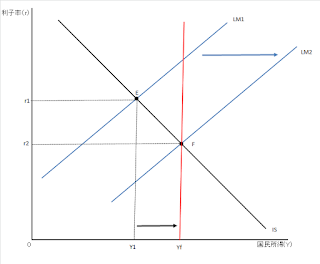
コメント