Ubuntu14.04.3TLS標準サーバ用設定
Conohaでサーバを立てようとしてUbuntuを導入したけど、セキュリティ的に甘々だったので
(2)追加ユーザへのホームディレクトリアクセス制限設定
2.SSH関連設定
(1)sshlogin用ユーザ追加
(2)sshログイン可能ユーザ限定
・configバックアップ
・ユーザ追加
hoge@ubuntutestsrv:~$ sudo addgroup XXXXX
・ssh接続ユーザがsudoでコマンドを実行できないことを確認(ssh接続ユーザで再接続して実行)
XXXXX@ubuntutestsrv:~$ sudo sshloginuser
(3)ssh_config修正
XXXXX@ubuntutestsrv:~$ su - hoge
※GUI画面が立ち上がるので下記のサービスのXを取り消す
dns-clean
grub-common
ondemand
pppd-dns
rc.local
rsync
(3)SELinuxをOFFにする
※三行追記
# The "order" line is only used by old versions of the C library.
order hosts,bind
multi on
nospoof on
(3)パケットソースフィルタリング及び偽装IPのログ排出
・設定ファイル編集
下記内容に編集して保存する。
※IP偽装保護(コメントアウト解除)
# Uncomment the next two lines to enable Spoof protection (reverse-path filter)
# Turn on Source Address Verification in all interfaces to
# prevent some spoofing attacks
net.ipv4.conf.default.rp_filter=1
net.ipv4.conf.all.rp_filter=1
※SYN攻撃ブロック(コメントアウト解除)
# Uncomment the next line to enable TCP/IP SYN cookies
# See http://lwn.net/Articles/277146/
# Note: This may impact IPv6 TCP sessions too
net.ipv4.tcp_syncookies=1
net.ipv4.tcp_max_syn_backlog = 2048
net.ipv4.tcp_synack_retries = 2
net.ipv4.tcp_syn_retries = 5
※リダイレクト送信無視(追加)
# Do not accept ICMP redirects (prevent MITM attacks)
net.ipv4.conf.all.accept_redirects = 0
net.ipv6.conf.all.accept_redirects = 0
※ソースパケットルーティング禁止(追加)
# Do not accept IP source route packets (we are not a router)
net.ipv4.conf.all.accept_source_route = 0
net.ipv6.conf.all.accept_source_route = 0
net.ipv4.conf.default.accept_source_route = 0
net.ipv6.conf.default.accept_source_route = 0
※ Martiansのログ(コメント解除)
# Log Martian Packets
net.ipv4.conf.all.log_martians = 1
# ICMPブロードキャストリクエストを無視(追記)
net.ipv4.icmp_echo_ignore_broadcasts = 1
# ICMPリダイレクトを無視(追記)
net.ipv4.conf.all.accept_redirects = 0
net.ipv6.conf.all.accept_redirects = 0
net.ipv4.conf.default.accept_redirects = 0
net.ipv6.conf.default.accept_redirects = 0
#IPv6無効化(追記)
net.ipv6.conf.all.disable_ipv6 = 1
net.ipv6.conf.default.disable_ipv6 = 1
net.ipv6.conf.lo.disable_ipv6 = 1
・ポリシーの設定(外部からのパケットはSSH、http、httpsのみを許可する。)
・ufw有効化と設定確認
5:セキュリティツール導入
・ntp再起動
・接続確認
※10分ほどしてから確認して追加したntpサーバに印がついていればOK
(2)SNMPインストール(今は設定ファイルは編集しない)
・インストール
(3)デフォルトエディタの変更
7:最新パッチ適用
※ホスト名、IPアドレス変更前にイメージバックアップしておいた方がいい。
8:ホスト名設定、IPアドレス固定化
・IPアドレス変更
・ホスト名変更
セキュリティ設定を施した形のUbuntuの手順をまとめておこうと思って、まとめておく。
色々なサイトのつぎはぎだけど、まぁここまでしとけば大丈夫でしょう。
サーバ構築はHyper-V使ってやってます。昔みたいに物理サーバを調達しなくていいので
やりやすくはなっていますな。
次はCentOSの手順をまとめておけばどっちでも対応できますな。
いずれはDockerFileに落とし込めればいいなぁと思いつつ。
ConohaでWebサイト立ち上げる際にはApacheとか入れないといけないのでその辺は
また別途、考えるかな。
やりやすくはなっていますな。
次はCentOSの手順をまとめておけばどっちでも対応できますな。
いずれはDockerFileに落とし込めればいいなぁと思いつつ。
ConohaでWebサイト立ち上げる際にはApacheとか入れないといけないのでその辺は
また別途、考えるかな。
●参考サイト
●大まかな手順
1.初期設定
(1)ホームディレクトリのアクセス権限設定
(2)追加ユーザへのホームディレクトリアクセス制限設定
2.SSH関連設定
(1)sshlogin用ユーザ追加
(2)sshログイン可能ユーザ限定
(3)ssh_config修正
(4)ssh再起動
3.OS関連セキュリティ強化
(1)カーネルのセキュリティ設定
(2)不要サービス停止
(3)SELinuxをOFFにする
4.ネットワーク関連防御設定
(1)host.allowとhosts.denyファイルの修正
(2)IPSpoofing防止
(3)パケットソースフィルタリング及び偽装IPのログ排出
(4)ファイアウォールの設定
5:セキュリティツール導入
(1)logwatchインストール
(2)chkrootkitインストール
(3)改ざん検知ツールインストール
(4)Fail2banインストール
(5)Clamvインストール
6:その他ツール類設定
(1)NTPインストール
(2)SNMPインストール
(3)デフォルトエディタの変更
7:最新パッチ適用
8:ホスト名設定、IPアドレス固定化
9:再起動
●実際の作業
1.初期設定
(1)ホームディレクトリのアクセス権限設定
sudo chmod 750 $HOME [sudo] password for hoge: hoge@ubuntutestsrv:~$ ls -ld $HOME drwxr-x--- 3 hoge hoge 4096 11月 21 11:42 /home/hoge
(2)追加ユーザへのホームディレクトリアクセス制限設定
hoge@ubuntutestsrv:~$ mkdir ~/confbk hoge@ubuntutestsrv:~$ sudo cp /etc/adduser.conf ~/confbk hoge@ubuntutestsrv:~$ sudo sed -i "s/DIR_MODE=0755/DIR_MODE=0750/g" /etc/add user.conf hoge@ubuntutestsrv:~$ diff ~/confbk/adduser.conf /etc/adduser.conf 56c56 < DIR_MODE=0755 --- > DIR_MODE=0750
2.SSH関連設定
(1)sshlogin用ユーザ追加
hoge@ubuntutestsrv:~$ sudo adduser sshloginuser ユーザー `sshloginuser' を追加しています... 新しいグループ `sshloginuser' (1001) を追加しています... 新しいユーザー `sshloginuser' (1001) をグループ `sshloginuser' に追加しています... ホームディレクトリ `/home/sshloginuser' を作成しています... `/etc/skel' からファイルをコピーしています... 新しい UNIX パスワードを入力してください: 新しい UNIX パスワードを再入力してください: passwd: password updated successfully Changing the user information for sshloginuser Enter the new value, or press ENTER for the default Full Name []: Room Number []: Work Phone []: Home Phone []: Other []: 以上で正しいですか? [Y/n] y hoge@ubuntutestsrv:~$ ls -ld /home/sshloginuser drwxr-x--- 2 sshloginuser sshloginuser 4096 11月 21 11:52 /home/sshloginuser
・configバックアップ
hoge@ubuntutestsrv:~$ sudo cp /etc/ssh/sshd_config ~/confbk/ hoge@ubuntutestsrv:~$ echo "AllowGroups sshlogin" | sudo tee -a /etc/ssh/ssh d_config AllowGroups sshlogin hoge@ubuntutestsrv:~$ diff /etc/ssh/sshd_config ~/confbk/sshd_config 89d88 < AllowGroups sshlogin
・ユーザ追加
hoge@ubuntutestsrv:~$ sudo addgroup XXXXX
グループ `XXXXX' (GID 1002) を追加しています... 完了。 hoge@ubuntutestsrv:~$ sudo gpasswd -a XXXXX XXXXX Adding user sshloginuser to group XXXXX
・ssh接続ユーザがsudoでコマンドを実行できないことを確認(ssh接続ユーザで再接続して実行)
XXXXX@ubuntutestsrv:~$ sudo sshloginuser
XXXXX@ubuntutestsrv:~$ sudo /etcservice ssh restart [sudo] password for sshloginuser: sudo: 1 incorrect password attempt
(3)ssh_config修正
XXXXX@ubuntutestsrv:~$ su - hoge
hoge@ubuntutestsrv:~$ sudo vi /etc/ssh/sshd_config [sudo] password for hoge:
・編集内容
※下記のPortの後を22から別の番号へ修正
# What ports, IPs and protocols we listen for
Port XXXXX
※PermitRootLogin noを追記しその上をコメントアウト
# Authentication:
LoginGraceTime 120
#PermitRootLogin without-password
PermitRootLogin no
・servicesファイルのsshポート番号修正
※sshの箇所の右の番号を修正して保存
ssh XXXXX/tcp # SSH Remote Login Protocol
ssh XXXXX/udp
(4)ssh再起動
※TeraTermでssh接続可能ユーザでしかログインできないことを確認
※TeraTermで22番ポートで接続した際にエラーとなることを確認
※下記のPortの後を22から別の番号へ修正
# What ports, IPs and protocols we listen for
Port XXXXX
※PermitRootLogin noを追記しその上をコメントアウト
# Authentication:
LoginGraceTime 120
#PermitRootLogin without-password
PermitRootLogin no
・servicesファイルのsshポート番号修正
hoge@ubuntutestsrv:~$ sudo vi /etc/services [sudo] password for hoge:
※sshの箇所の右の番号を修正して保存
ssh XXXXX/tcp # SSH Remote Login Protocol
ssh XXXXX/udp
hoge@ubuntutestsrv:~$ sudo sshd -t hoge@ubuntutestsrv:~$ service ssh restart hoge@ubuntutestsrv:~$ sudo service ssh restart ssh stop/waiting ssh start/running, process 1530
※TeraTermでssh接続可能ユーザでしかログインできないことを確認
※TeraTermで22番ポートで接続した際にエラーとなることを確認
3.OS関連セキュリティ強化
(1)カーネルのセキュリティ設定(1になっていればOK)
(2)不要サービス停止
・sysv-rc-confのインストール
・不要サービス停止
(1)カーネルのセキュリティ設定(1になっていればOK)
hoge@ubuntutestsrv:~$ sudo cat /proc/sys/net/ipv4/tcp_syncookies 1
(2)不要サービス停止
・sysv-rc-confのインストール
hoge@ubuntutestsrv:~$ sudo apt-get -y install sysv-rc-conf パッケージリストを読み込んでいます... 完了 依存関係ツリーを作成しています ~停止~ libcurses-ui-perl (0.9609-1) を設定しています ... sysv-rc-conf (0.99-7) を設定しています ...
・不要サービス停止
hoge@ubuntutestsrv:~$ sudo sysv-rc-conf
※GUI画面が立ち上がるので下記のサービスのXを取り消す
dns-clean
grub-common
ondemand
pppd-dns
rc.local
rsync
(3)SELinuxをOFFにする
・設定ツールインストール
hoge@ubuntutestsrv:~$ sudo apt-get install selinux-utils パッケージリストを読み込んでいます... 完了 依存関係ツリーを作成しています ~中略~ man-db (2.6.7.1-1ubuntu1) のトリガを処理しています ... selinux-utils (2.2.2-1ubuntu0.1) を設定しています ...
・無効化コマンド実行
hoge@ubuntutestsrv:~$ sudo setenforce 0 setenforce: SELinux is disabled
4.ネットワーク関連防御設定
(1)host.allowとhosts.denyファイルの修正
・host.allow編集
※下記を追記して保存(自ネットワークからのみ許可)
ALL:192.168.1.
・hosts.denyを編集
sshd:ALL
(2)IPSpoofing防止
・host.allow編集
hoge@ubuntutestsrv:~$ sudo vi /etc/hosts.allow
※下記を追記して保存(自ネットワークからのみ許可)
ALL:192.168.1.
hoge@ubuntutestsrv:~$ sudo vi /etc/hosts.deny※下記を追記して保存(sshdは外部から接続禁止)
sshd:ALL
(2)IPSpoofing防止
hoge@ubuntutestsrv:~$ sudo vi /etc/host.conf
※三行追記
# The "order" line is only used by old versions of the C library.
order hosts,bind
multi on
nospoof on
(3)パケットソースフィルタリング及び偽装IPのログ排出
・設定ファイル編集
hoge@ubuntutestsrv:~$ sudo vi /etc/sysctl.conf
下記内容に編集して保存する。
※IP偽装保護(コメントアウト解除)
# Uncomment the next two lines to enable Spoof protection (reverse-path filter)
# Turn on Source Address Verification in all interfaces to
# prevent some spoofing attacks
net.ipv4.conf.default.rp_filter=1
net.ipv4.conf.all.rp_filter=1
※SYN攻撃ブロック(コメントアウト解除)
# Uncomment the next line to enable TCP/IP SYN cookies
# See http://lwn.net/Articles/277146/
# Note: This may impact IPv6 TCP sessions too
net.ipv4.tcp_syncookies=1
net.ipv4.tcp_max_syn_backlog = 2048
net.ipv4.tcp_synack_retries = 2
net.ipv4.tcp_syn_retries = 5
※リダイレクト送信無視(追加)
# Do not accept ICMP redirects (prevent MITM attacks)
net.ipv4.conf.all.accept_redirects = 0
net.ipv6.conf.all.accept_redirects = 0
※ソースパケットルーティング禁止(追加)
# Do not accept IP source route packets (we are not a router)
net.ipv4.conf.all.accept_source_route = 0
net.ipv6.conf.all.accept_source_route = 0
net.ipv4.conf.default.accept_source_route = 0
net.ipv6.conf.default.accept_source_route = 0
※ Martiansのログ(コメント解除)
# Log Martian Packets
net.ipv4.conf.all.log_martians = 1
# ICMPブロードキャストリクエストを無視(追記)
net.ipv4.icmp_echo_ignore_broadcasts = 1
# ICMPリダイレクトを無視(追記)
net.ipv4.conf.all.accept_redirects = 0
net.ipv6.conf.all.accept_redirects = 0
net.ipv4.conf.default.accept_redirects = 0
net.ipv6.conf.default.accept_redirects = 0
#IPv6無効化(追記)
net.ipv6.conf.all.disable_ipv6 = 1
net.ipv6.conf.default.disable_ipv6 = 1
net.ipv6.conf.lo.disable_ipv6 = 1
・設定内容確認
(4)ファイアウォールの設定
・状態確認
hoge@ubuntutestsrv:~$ sudo sysctl -p net.ipv4.conf.default.rp_filter = 1 net.ipv4.conf.all.rp_filter = 1 net.ipv4.tcp_syncookies = 1 net.ipv4.tcp_max_syn_backlog = 2048 net.ipv4.tcp_synack_retries = 2 net.ipv4.tcp_syn_retries = 5 net.ipv4.conf.all.accept_redirects = 0 net.ipv6.conf.all.accept_redirects = 0 net.ipv4.conf.all.accept_source_route = 0 net.ipv6.conf.all.accept_source_route = 0 net.ipv4.conf.default.accept_source_route = 0 net.ipv6.conf.default.accept_source_route = 0 net.ipv4.conf.all.log_martians = 1 net.ipv4.icmp_echo_ignore_broadcasts = 1 net.ipv4.conf.all.accept_redirects = 0 net.ipv6.conf.all.accept_redirects = 0 net.ipv4.conf.default.accept_redirects = 0 net.ipv6.conf.default.accept_redirects = 0
(4)ファイアウォールの設定
・状態確認
hoge@ubuntutestsrv:~$ sudo ufw status 状態: 非アクティブ
・ポリシーの設定(外部からのパケットはSSH、http、httpsのみを許可する。)
hoge@ubuntutestsrv:~$ sudo ufw default deny デフォルトの incoming ポリシーは 'deny' に変更しました (適用したい内容に基づいて必ずルールを更新してください) sudo ufw default allow outgoing デフォルトの outgoing ポリシーは 'allow' に変更しました (適用したい内容に基づいて必ずルールを更新してください) hoge@ubuntutestsrv:~$ sudo ufw logging low ログ取得を有効にしました hoge@ubuntutestsrv:~$ sudo ufw allow ssh ルールを追加しました ルールを追加しました (v6) hoge@ubuntutestsrv:~$ sudo ufw allow http ルールをアップデートしました ルールをアップデートしました(v6) hoge@ubuntutestsrv:~$ sudo ufw allow https ルールをアップデートしました ルールをアップデートしました(v6)
・ufw有効化と設定確認
hoge@ubuntutestsrv:~$ sudo ufw enable Command may disrupt existing ssh connections. Proceed with operation (y|n)? y ファイアウォールはアクティブかつシステムの起動時に有効化されます。 hoge@ubuntutestsrv:~$ sudo ufw status 状態: アクティブ To Action From -- ------ ---- 80 ALLOW Anywhere 443 ALLOW Anywhere XXXXX ALLOW Anywhere 80 (v6) ALLOW Anywhere (v6) 443 (v6) ALLOW Anywhere (v6) XXXXX (v6) ALLOW Anywhere (v6)
5:セキュリティツール導入
(1)logwatchインストール
※GUIが表示されるので[サテライト]を選択する。
(2)chkrootkitインストール
・インストール
・自動実行スクリプト作成用ユーティリティインストール(mailコマンド用)
・動作確認(何も出てこなくて正解)
・コマンド退避(SCPでダウンロードしてCD-R等に退避)
(3)改ざん検知ツールインストール
※GUIが表示されるので[サテライト]を選択する。
hoge@ubuntutestsrv:~$ sudo apt-get install logwatch パッケージリストを読み込んでいます... 完了 依存関係ツリーを作成しています ~中略~ logwatch (7.4.0+svn20130529rev144-1ubuntu1) を設定しています ... libc-bin (2.19-0ubuntu6.6) のトリガを処理しています ...
(2)chkrootkitインストール
・インストール
hoge@ubuntutestsrv:~$ sudo apt-get -y install chkrootkit パッケージリストを読み込んでいます... 完了 依存関係ツリーを作成しています 状態情報を読み取っています... 完了 ~略~ chkrootkit (0.49-4.1ubuntu1.14.04.1) を設定しています ... libc-bin (2.19-0ubuntu6.6) のトリガを処理しています ...
・自動実行スクリプト作成用ユーティリティインストール(mailコマンド用)
hoge@ubuntutestsrv:~$ sudo apt-get install mailutils パッケージリストを読み込んでいます... 完了 依存関係ツリーを作成しています ~略~ bin/mail.mailutils を使います libc-bin (2.19-0ubuntu6.6) のトリガを処理しています ...
・動作確認(何も出てこなくて正解)
hoge@ubuntutestsrv:~$ sudo chkrootkit | grep INFECTED Searching for Suckit rootkit... Warning: /sbin/init INFECTED hoge@ubuntutestsrv:~$ /etc/cron.daily/chkrootkit hoge@ubuntutestsrv:~$
・コマンド退避(SCPでダウンロードしてCD-R等に退避)
hoge@ubuntutestsrv:~$ sudo su root@ubuntutestsrv:/home/hoge# mkdir chkrootkitcmd root@ubuntutestsrv:/home/hoge# cp /usr/bin/which chkrootkitcmd/ root@ubuntutestsrv:/home/hoge# cp /usr/bin/awk chkrootkitcmd/ root@ubuntutestsrv:/home/hoge# cp /usr/bin/cut chkrootkitcmd/ root@ubuntutestsrv:/home/hoge# cp /bin/echo chkrootkitcmd/ root@ubuntutestsrv:/home/hoge# cp /bin/egrep chkrootkitcmd/ root@ubuntutestsrv:/home/hoge# cp /usr/bin/find chkrootkitcmd/ root@ubuntutestsrv:/home/hoge# cp /usr/bin/head chkrootkitcmd/ root@ubuntutestsrv:/home/hoge# cp /usr/bin/id chkrootkitcmd/ root@ubuntutestsrv:/home/hoge# cp /bin/ls chkrootkitcmd/ root@ubuntutestsrv:/home/hoge# cp /bin/netstat chkrootkitcmd/ root@ubuntutestsrv:/home/hoge# cp /bin/ps chkrootkitcmd/ root@ubuntutestsrv:/home/hoge# cp /usr/bin/strings chkrootkitcmd/ root@ubuntutestsrv:/home/hoge# cp /bin/sed chkrootkitcmd/ root@ubuntutestsrv:/home/hoge# cp /usr/bin/ssh chkrootkitcmd/ root@ubuntutestsrv:/home/hoge# cp /bin/uname chkrootkitcmd/ root@ubuntutestsrv:/home/hoge# chkrootkit -p chkrootkitcmd | grep INFECTED root@ubuntutestsrv:/home/hoge# tar -cvf chkrootkit.tar chkrootkitcmd chkrootkitcmd/ chkrootkitcmd/cut chkrootkitcmd/strings chkrootkitcmd/echo chkrootkitcmd/sed chkrootkitcmd/which chkrootkitcmd/ps chkrootkitcmd/id chkrootkitcmd/netstat chkrootkitcmd/find chkrootkitcmd/awk chkrootkitcmd/ssh chkrootkitcmd/uname chkrootkitcmd/head chkrootkitcmd/ls chkrootkitcmd/egrep root@ubuntutestsrv:/home/hoge# rm -Rf chkrootkitcmd
(3)改ざん検知ツールインストール
・インストール
hoge@ubuntutestsrv:~$ sudo apt-get install -y aide [sudo] password for hoge: パッケージリストを読み込んでいます... 完了 依存関係ツリーを作成しています ~略~ Creating config file /etc/cron.daily/aide with new version
・初回起動DBファイルを作成しDBファイル作成を確認(かなり時間がかかる)
hoge@ubuntutestsrv:~$ sudo nice -n 19 /usr/sbin/aideinit -y
Running aide --init...
AIDE 0.16a2-19-g16ed855 initialized AIDE database at /var/lib/aide/aide.db.new
Start timestamp: 2015-11-22 10:13:06 +0900
Verbose level: 6
Number of entries: 68864
---------------------------------------------------
The attributes of the (uncompressed) database(s):
---------------------------------------------------
/var/lib/aide/aide.db.new
RMD160 : rNCBPybeU6zZ6i0zLnom7TXzXns=
TIGER : fPplBRJ2+0XGWGk0y/d1GQ9QHqM2KBtD
SHA256 : iGlJTRQgLA3bRPVSu3U9st9c0RIVP3bo
9JrF1+Xtfa0=
SHA512 : H9ZIWoK58cF2T/CWFDkTGusHpEu3uHRe
cdHOllwEPox4cq62ZCzHgO6nu+MAt8DP
qtds9rZtDGzYSr2fhJzi3Q==
CRC32 : 8BqgHg==
HAVAL : jJLVrgUKoGp7yDZeI+h84W0g9jp4asON
nkb1cRXmfK8=
GOST : gIJWHQdDd/JdXwJxp2WAnb/LHxaCkU+I
wBh5zykD0no=
End timestamp: 2015-11-22 10:15:54 +0900 (run time: 2m 48s)
hoge@ubuntutestsrv:~$ sudo ls -al /var/lib/aide/
合計 23104
drwxr-xr-x 2 root root 4096 11月 22 10:15 .
drwxr-xr-x 45 root root 4096 11月 22 10:12 ..
-rw-r--r-- 1 root root 56163 11月 22 10:13 aide.conf.autogenerated
-rw------- 1 root root 11793226 11月 22 10:15 aide.db
-rw------- 1 root root 11793226 11月 22 10:15 aide.db.new
・初期DBファイル退避(ファイルはSCPでダウンロードしてCD-R等に退避)
hoge@ubuntutestsrv:~$ sudo mv /var/lib/aide/aide.db.new /var/lib/aide/aide.db [sudo] password for hoge: hoge@ubuntutestsrv:~$ sudo ls -al /var/lib/aide/aide.db -rw------- 1 root root 5503941 11月 21 17:10 /var/lib/aide/aide.db hoge@ubuntutestsrv:~$ sudo mkdir /var/lib/aide/please-dont-call-aide-without-parameters/ hoge@ubuntutestsrv:~$ sudo cp /var/lib/aide/aide.db /var/lib/aide/please-dont-call-aide-without-parameters/aide.db
・監視除外対象設定
hoge@ubuntutestsrv:~$ sudo vi /etc/aide/aide.conf
※下記を追記する。
#検出から除外するファイルパスを追記
#他にもあれば自分で追記する
!/var/log
!/root
!/home
!/mnt
・動作確認
hoge@ubuntutestsrv:~$ sudo aide --update
hoge@ubuntutestsrv:~$ sudo aide -C
WARNING: Old db contains a entry that shouldn't be there, run --init or --update
AIDE 0.16a2-19-g16ed855 found NO differences between database and filesystem. Looks okay!!
Start timestamp: 2015-11-22 11:00:13 +0900
Number of entries: 0
---------------------------------------------------
The attributes of the (uncompressed) database(s):
---------------------------------------------------
/var/lib/aide/please-dont-call-aide-without-parameters/aide.db
MD5 : cntKWmToFl8Fp7XYyyy5lw==
SHA1 : lagBcCapQYZPTRpwpTeB4g1pe08=
RMD160 : L37PH7sFMkC7lWW6+1Vl0bWPj9g=
TIGER : nT/drJGqb9g7IUgY7IeMW+0cNfNBzrnu
SHA256 : vSCMn84OKyeGITbAR8OcH1FlSeRrxF6l
VYYS3ToGjyI=
SHA512 : uKXpv/GZ4vXMxw+QE0/IiVb5pepsIVH2
VHEBwfnjoL75Rqt/tWbYktbwNrPSpPH8
EyNh0dhVoU+iLGSWrRLQXg==
CRC32 : N9NLYQ==
HAVAL : Q+AE7lED3xJkdkFug8EoJ1Gc96WqknN7
7Wr2tD9QwEM=
GOST : ouoSJwuB3103bMUXBAuUWk/dtvswkj44
dVdin9+qDG0=
WHIRLPOOL: 32qKnLlgg6qxmKhQ7sEE7PKjYTwjsQ1K
6Jz/JYPRbqyuW5jOPByuKhDy1t0ljFol
6KkkZQ5qlJ288eZVK/ssWQ==
End timestamp: 2015-11-22 11:00:13 +0900 (run time: 0m 0s)
(4)Fail2banインストール
hoge@ubuntutestsrv:~$ sudo apt-get install fail2ban パッケージリストを読み込んでいます... 完了 依存関係ツリーを作成しています ~略~ whois (5.1.1) を設定しています ... ureadahead (0.100.0-16) のトリガを処理しています ... hoge@ubuntutestsrv:~$ sudo iptables -L -v -n | grep fail2ban 1092 121K fail2ban-ssh tcp -- * * 0.0.0.0/0 0.0.0.0/0 multiport dports 50022 Chain fail2ban-ssh (1 references)
(5)Clamvインストール
・インストールとアップデート
hoge@ubuntutestsrv:~$ sudo apt-get install clamav-base clamav-daemon clamav-freshclam パッケージリストを読み込んでいます... 完了 依存関係ツリーを作成しています ~略~ libc-bin (2.19-0ubuntu6.6) のトリガを処理しています ... ureadahead (0.100.0-16) のトリガを処理しています ... hoge@ubuntutestsrv:~$ sudo /etc/init.d/clamav-freshclam start
・アップデート後の動作確認
hoge@ubuntutestsrv:~$ sudo tail /var/log/clamav/freshclam.log Sat Nov 21 15:53:52 2015 -> -------------------------------------- Sat Nov 21 15:53:52 2015 -> freshclam daemon 0.98.7 (OS: linux-gnu, ARCH: x86_64, CPU: x86_64) Sat Nov 21 15:53:52 2015 -> ClamAV update process started at Sat Nov 21 15:53:52 2015 hoge@ubuntutestsrv:~$ sudo /etc/init.d/clamav-freshclam start hoge@ubuntutestsrv:~$ sudo tail /var/log/clamav/freshclam.log Sat Nov 21 15:53:52 2015 -> -------------------------------------- Sat Nov 21 15:53:52 2015 -> freshclam daemon 0.98.7 (OS: linux-gnu, ARCH: x86_64, CPU: x86_64) Sat Nov 21 15:53:52 2015 -> ClamAV update process started at Sat Nov 21 15:53:52 2015 Sat Nov 21 15:59:12 2015 -> Downloading main.cvd [100%] Sat Nov 21 15:59:16 2015 -> main.cvd updated (version: 55, sigs: 2424225, f-level: 60, builder: neo) hoge@ubuntutestsrv:~$ clamscan confbk/ confbk/adduser.conf: OK confbk/sshd_config: OK ----------- SCAN SUMMARY ----------- Known viruses: 2424225 Engine version: 0.98.7 Scanned directories: 1 Scanned files: 2 Infected files: 0 Data scanned: 0.00 MB Data read: 0.00 MB (ratio 0.00:1) Time: 2.728 sec (0 m 2 s)
・スキャンを24時間に1回に修正
hoge@ubuntutestsrv:~$ sudo vi /etc/clamav/clamd.conf
※3600の部分を86400に修正
DatabaseDirectory /var/lib/clamav
#SelfCheck 3600
SelfCheck 86400
・root権限で起動させる(全ディレクトリを確認できるように)
hoge@ubuntutestsrv:~$ sudo vi /etc/clamav/clamd.conf
※Userの箇所をコメントアウト
# the default with environment variables TMPDIR/TMP/TEMP possible
#User clamav
・Clamav再起動
hoge@ubuntutestsrv:~$ sudo /etc/init.d/clamav-daemon restart * Stopping ClamAV daemon clamd [ OK ] * Starting ClamAV daemon clamd [ OK ]
・定期スキャンスクリプト作成
hoge@ubuntutestsrv:~$ sudo vi /etc/cron.daily/clamav hoge@ubuntutestsrv:~$ sudo chmod 755 /etc/cron.daily/clamav hoge@ubuntutestsrv:~$ ls -la /etc/cron.daily/clamav -rwxr-xr-x 1 root root 755 11月 22 11:59 /etc/cron.daily/clamav
※下記の内容で新規作成
#!/bin/bash
PATH=/usr/bin:/bin
# スキャン除外設定
excludelist=/root/clamscan.exclude
if [ -s $excludelist ]; then
for i in `cat $excludelist`
do
if [ $(echo "$i"|grep \/$) ]; then
i=`echo $i|sed -e 's/^\([^ ]*\)\/$/\1/p' -e d`
excludeopt="${excludeopt} --exclude-dir=^$i"
else
excludeopt="${excludeopt} --exclude=^$i"
fi
done
fi
# ウイルススキャン
CLAMSCANTMP=`mktemp`
clamscan --recursive --remove ${excludeopt} / > $CLAMSCANTMP 2>&1
[ ! -z "$(grep FOUND$ $CLAMSCANTMP)" ] && \
# レポートのメール送信
grep FOUND$ $CLAMSCANTMP | mail -s "Virus Found in `hostname`" root
rm -f $CLAMSCANTMP
6:その他ツール類設定
(1)NTPインストール
・インストール
・設定ファイル修正
※一番下に追記
# Local users may interrogate the ntp server more closely.
restrict 127.0.0.1
restrict ::1
restrict 192.168.1.0 mask 255.255.255.0 nomodify notrap
・インストール
hoge@ubuntutestsrv:~$ sudo apt-get install ntp パッケージリストを読み込んでいます... 完了 依存関係ツリーを作成しています 状態情報を読み取っています... 完了 ~略~ libc-bin (2.19-0ubuntu6.6) のトリガを処理しています ... ureadahead (0.100.0-16) のトリガを処理しています ...
・設定ファイル修正
hoge@ubuntutestsrv:~$ sudo vi /etc/ntp.conf
※server0~server3までをコメントアウトしてその下3行を追記
# Use servers from the NTP Pool Project. Approved by Ubuntu Technical Board
# on 2011-02-08 (LP: #104525). See http://www.pool.ntp.org/join.html for
# more information.
#server 0.ubuntu.pool.ntp.org
#server 1.ubuntu.pool.ntp.org
#server 2.ubuntu.pool.ntp.org
#server 3.ubuntu.pool.ntp.org
server ntp1.jst.mfeed.ad.jp
server ntp2.jst.mfeed.ad.jp
server ntp3.jst.mfeed.ad.jp
# Local users may interrogate the ntp server more closely.
restrict 127.0.0.1
restrict ::1
restrict 192.168.1.0 mask 255.255.255.0 nomodify notrap
・ntp再起動
hoge@ubuntutestsrv:~$ sudo /etc/init.d/ntp restart
* Stopping NTP server ntpd [ OK ]
* Starting NTP server ntpd [ OK ]
hoge@ubuntutestsrv:~$ sudo ntpq -p
remote refid st t when poll reach delay offset jitter
==============================================================================
ntp1.jst.mfeed. 133.243.236.17 2 u 28 64 1 29.402 0.081 0.000
ntp2.jst.mfeed. 133.243.236.17 2 u 28 64 1 28.796 -1.255 0.000
ntp3.jst.mfeed. 133.243.236.17 2 u 27 64 1 28.828 -2.450 0.000
golem.canonical .INIT. 16 u - 64 0 0.000 0.000 0.000
・接続確認
※10分ほどしてから確認して追加したntpサーバに印がついていればOK
hoge@ubuntutestsrv:~$ sudo ntpq -p
remote refid st t when poll reach delay offset jitter
==============================================================================
+ntp1.jst.mfeed. 133.243.236.17 2 u 63 64 177 11.015 -8.622 7.447
*ntp2.jst.mfeed. 133.243.236.17 2 u 64 64 177 10.972 -9.891 10.437
+ntp3.jst.mfeed. 133.243.236.17 2 u 65 64 177 10.016 -11.203 7.084
golem.canonical .INIT. 16 u - 64 0 0.000 0.000 0.000
(2)SNMPインストール(今は設定ファイルは編集しない)
・インストール
hoge@ubuntutestsrv:~$ sudo apt-get install snmpd パッケージリストを読み込んでいます... 完了 依存関係ツリーを作成しています 状態情報を読み取っています... 完了 ~略~ libc-bin (2.19-0ubuntu6.6) のトリガを処理しています ... ureadahead (0.100.0-16) のトリガを処理しています ... hoge@ubuntutestsrv:~$ sudo apt-get install snmp パッケージリストを読み込んでいます... 完了 依存関係ツリーを作成しています ~略~ man-db (2.6.7.1-1ubuntu1) のトリガを処理しています ... snmp (5.7.2~dfsg-8.1ubuntu3.1) を設定しています ...
・動作確認
hoge@ubuntutestsrv:~$ sudo /etc/init.d/snmpd stop * Stopping network management services: hoge@ubuntutestsrv:~$ sudo /etc/init.d/snmpd start * Starting network management services: hoge@ubuntutestsrv:~$ snmpwalk -v 1 -c public localhost iso.3.6.1.2.1.1.1.0 = STRING: "Linux ubuntutestsrv 3.19.0-25-generic #26~14.04.1-Ubuntu SMP Fri Jul 24 21:16:20 UTC 2015 x86_64" iso.3.6.1.2.1.1.2.0 = OID: iso.3.6.1.4.1.8072.3.2.10 iso.3.6.1.2.1.1.3.0 = Timeticks: (4427) 0:00:44.27 ~略~ iso.3.6.1.2.1.25.1.7.0 = INTEGER: 0 End of MIB
(3)デフォルトエディタの変更
・設定を変更(3を入力してEnter)
hoge@ubuntutestsrv:~$ sudo update-alternatives --config editor alternative editor (/usr/bin/editor を提供) には 4 個の選択肢があります。 選択肢 パス 優先度 状態 ------------------------------------------------------------ * 0 /bin/nano 40 自動モード 1 /bin/ed -100 手動モード 2 /bin/nano 40 手動モード 3 /usr/bin/vim.basic 30 手動モード 4 /usr/bin/vim.tiny 10 手動モード 現在の選択 [*] を保持するには Enter、さもなければ選択肢の番号のキーを押してくだ さい: 3 update-alternatives: /usr/bin/editor (editor) を提供するために 手動モード で /usr/bin/vim.basic を使います
・変更されたか確認
hoge@ubuntutestsrv:~$ sudo update-alternatives --config editor alternative editor (/usr/bin/editor を提供) には 4 個の選択肢があります。 選択肢 パス 優先度 状態 ------------------------------------------------------------ 0 /bin/nano 40 自動モード 1 /bin/ed -100 手動モード 2 /bin/nano 40 手動モード * 3 /usr/bin/vim.basic 30 手動モード 4 /usr/bin/vim.tiny 10 手動モード 現在の選択 [*] を保持するには Enter、さもなければ選択肢の番号のキーを押してくだ さい:
・nanoのアンインストール
hoge@ubuntutestsrv:~$ sudo apt-get remove nano パッケージリストを読み込んでいます... 完了 依存関係ツリーを作成しています ~略~ install-info (5.2.0.dfsg.1-2) のトリガを処理しています ...
7:最新パッチ適用
・aptで最新パッチ適用
hoge@ubuntutestsrv:~$ sudo aptitude update 無視 http://jp.archive.ubuntu.com trusty InRelease 取得: 1 http://jp.archive.ubuntu.com trusty-updates InRelease [64.4 kB] 取得: 2 http://jp.archive.ubuntu.com trusty-backports InRelease [64.5 kB] ~略~ 発見 http://security.ubuntu.com trusty-security/restricted Translation-en 発見 http://security.ubuntu.com trusty-security/universe Translation-en hoge@ubuntutestsrv:~$
8:ホスト名設定、IPアドレス固定化
・IPアドレス変更
hoge@ubuntutestsrv:~$ sudo vi /etc/network/interfaces
※DHCPの箇所(上から3行をコメントアウトしIPアドレス設定を追記
# The primary network interface
#auto eth0
#iface eth0 inet dhcp
# Static Address
auto eth0
iface eth0 inet static
address X.X.X.X
network X.X.X.X
netmask X.X.X.X
broadcast X.X.X.X
gateway X.X.X.X
dns-nameservers X.X.X.X
hoge@ubuntutestsrv:~$ sudo vi /etc/hostname
※変更後のホスト名を設定して保存する。
websrv01
hoge@ubuntutestsrv:~$ sudo vi /etc/hosts
※127.0.0.1をホスト名に書替し、固定IPアドレスのホスト名を追加
127.0.1.1 hoge
X.X.X.X hoge.example.com
9:再起動
hoge@ubuntutestsrv:~$ sudo su sudo: ホスト ubuntutestsrv の名前解決ができません root@ubuntutestsrv:/home/hoge# reboot
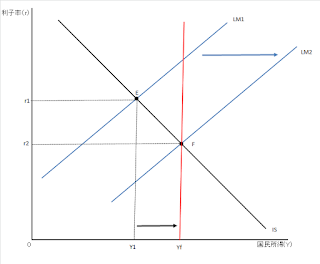
コメント